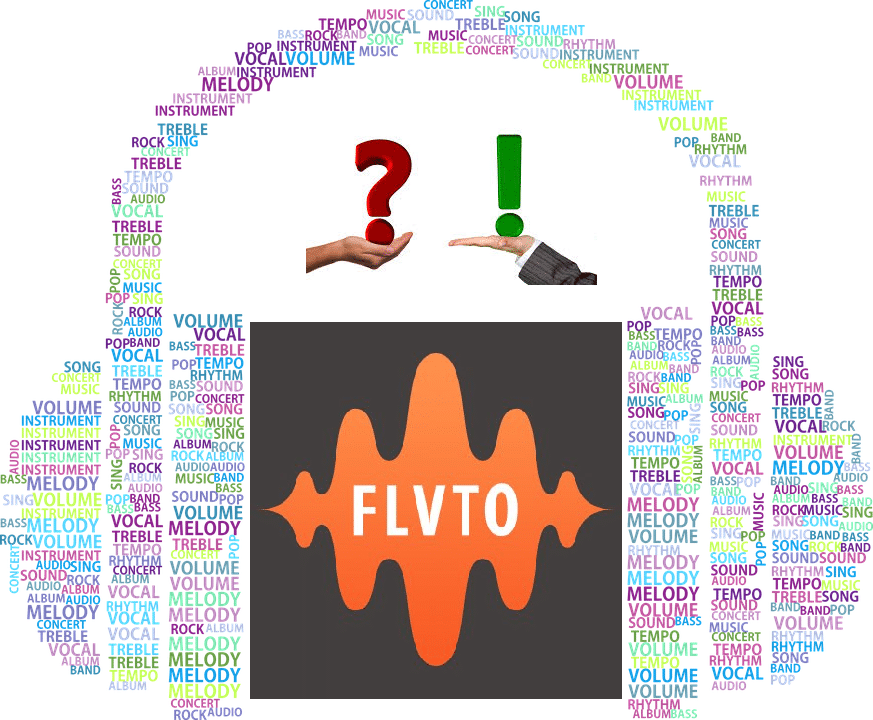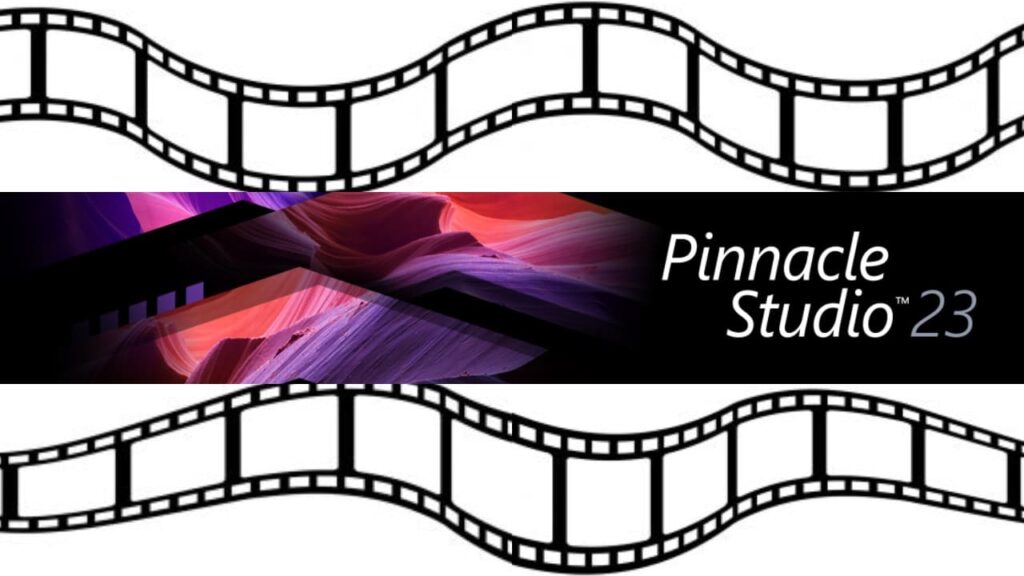- Post author:Digital Software Products
- February 4, 2020
- Business / Office
Preferring a Mac-based system no longer means settling for an inferior product or limiting your options. In fact, the best accounting software for Mac could be the same as for any other operating system. That makes owning a Mac an even more attractive option.
The reason is simple, cloud-based apps can be used with virtually any system, and the majority of good accounting apps are now cloud-based. Combine this with the inherent reliability of a Mac and you have the best accounting system available. But, you already know that!
What you may not realize is that the Mac has always been designed with accounting in mind. Before Microsoft Excel there was Microsoft Multiplan, it was the first product released on Mac and that was 2 years before Windows gained a spreadsheet solution!
Now you know you have the right operating system, it’s time to find the best accounting software for Mac, it will save you time and money.
Things to Consider Before Purchasing The Best Accounting Software For Mac
When you’re looking for the best financial software for Mac you’re going to want to consider the price. It must be within your pre-defined budget, (which may be easier if it’s on a promotional offer). However, you should also consider whether your preferred software can do what you need it to.
Which Accounting Software Should I Choose?
The following list shows you the best options currently available, this will help you to narrow your search. But, to make sure you choose the right one, consider how each app will handle your company invoices, payments, and other transactions.
You should also consider storage, cloud-based may be a better option for most businesses
Export data into an analysis-ready format
Easy input is essential when you’re using accounting apps. But, it’s also very important to be able to export the data easily. This will allow you to present, and understand it, in the way that best suits you.
You need to be able to set up a template that allows data to be exported and ready to use. This won’t just make it easier for you to understand and discuss the data, it will also ensure it is accurate every time.
Automatic form field recognition on PDFs
Mac accounting software should be able to detect the fields in a PDF, identify them, and then automatically enter the right data for you.
It should even work on non-interactive PDF’s. You don’t need to be told how much time this will save you.
Preserve industry-standard PDF files accurately
Automatic form field recognition is only half the battle. Your Mac financial software should be able to preserve the existing information and the format, this ensures that it can be printed correctly every time.
This is exceptionally important when you’re dealing with industry-standard forms, one thing in the wrong place can nullify the form and force you to start again. It can even be the difference between being ready for a deadline, or not.
Create fillable and editable forms from scratch
A good accounting package will allow you to create new forms easily. Relevant information from your data can be automatically included with other fields left open to be edited as necessary.
This is another great time saver, it’s worth ensuring your software can handle this.

Secure confidential accounting files with password protection
Accounts and financial matters are confidential. Financial apps need to ensure the data is kept confidential, especially when using cloud-based storage. You also need to ensure there are password controls with different levels of access.
This will help to ensure that your staff only see the data they need to. It can also help to reduce the risk of fraud.
Protect specific, sensitive content with the redaction function
Looking after personal data properly is a hot topic, there are too many incidents of data loss, theft, or corruption. The redaction function will ensure that all personally identifiable information can be removed.
In short, your staff will only see the information they need to see, according to their clearance level. Also, you should have solid knowledge of malware protection to start with.
Use OCR to create quality, editable, digital files from paper documents
The theory is we live in a paperless world. But, as anyone dealing with accounts, payments, and other financial matters knows, this is simply not the case.
Your accounting package needs to be able to scan paper documents and convert them to digital, while still allowing you to search for them and read the relevant info. OCR software ensures document fields can be read, making it far superior to simply scanning and storing documents.
Unlock the Full Potential of Accounting Software for Mac
When choosing the best accounting software for Mac you should consider what else the package can offer. Any accounting package should give you basic accounts functions. What you need to find is software that offers more, making your life easier today and future-proofing your systems.
Best Accounting Software for Mac Reviews
Check out these options reviewed by Digital Software Products. They are all worth considering for your new, Mac-based, accounting system.
1. QuickBooks Online
4.8/5

Is Quickbooks for Mac the best accounting software currently available? There’s a good chance the answer is yes, especially if you’re small business or sole-enterprise.
This app is designed to be accessed by up to 5 users at the same time. It should be noted it can be used by more people but the functionality will be reduced.
Payments, invoices, and other accounting functions can be easily inputted from dedicated screens. The information is then portrayed on a single dashboard, all info is synced in real-time and can be viewed by all users at the same time – provided your laptop is powerful enough for quickbooks.
Alongside the standard profit and loss reports, invoices, and bank reconciliations, you can design custom reports to portray the exact information you need. This is great for shareholder meetings, investors, or even motivational staff meetings. Share just what you need to!
You should note there are different pricing models depending on your needs and the size of your business.
The online version uses cloud-storage and can be accessed anywhere, from any device. Your clients can even see and pay their invoices online.
Pros
-
Option to create custom reports
-
Monthly payments
-
Integrates with Quickbooks, Online Payroll, and Intuit GoPayment
-
Accessible from your mobile
Cons
-
For a beginner, this app can be a little complicated, simply because it offers so much
-
You can’t do or link to, payroll with this online app unless you pay an additional monthly charge
2. ADP workforce now
4.7/5

One of the best features of this accounting app is the error-detection, it helps to ensure your data is accurate while highlighting potential issues.
This particular program is designed for medium to large businesses and allows you to purchase just the modules you need. In effect, the software will grow with you and your business.
Additional modules include payroll, tax, HR management, time & labor, and talent management.
Data input is straightforward, as you would expect. But, the real beauty of this product is that it has some of the best reporting features you’ll find on any accounting app. You can use standard reports or create your own, to ensure you get the right information, every time.
You’ll also find the interface is very intuitive, helping new employees to quickly understand and use the system.
Pros
-
Professional Services implementation available to customize the software and implementation
-
Training courses available, classroom-based or online
-
Excellent customer service support
-
Ability to grow the software with your needs
Cons
-
Lack of built-in training options, although it does link with standard learning apps and you can access free webinars
-
Each module costs extra, which may be an issue if you want all the modules on offer
3. Xero
4.7/5

If you’ve got a basic understanding of accounting but find it difficult to understand the more complex notions, such as double-entry bookkeeping, then this is the best accounting software for you.
It is specifically designed to be easy to use, regardless of your skill level. In fact, Xero has become one of the most popular accounting apps in the world, just because of its ease of use.
Xero is best for smaller businesses and offers a full range of accounting services, with cloud-based storage to ensure you can access your figures from anywhere in the world. This means it works perfectly on Mac or Windows, which is a bonus if you have several home workers using different computers. You can even access it from your mobile.
Alongside a well-designed interactive dashboard with charts and graphs, you’ll find an easy to read display for bank reconciliations, invoices to be settled and bills to pay. You can even link directly to individual modules from the dashboard, allowing you to create an invoice with one click.
You can then email invoices straight from the program, convert any quote into an invoice and update your inventory automatically.
Pros
-
Very good value with low monthly cost
-
It’s possible to upgrade as your business grows
-
Very easy to use with an excess of 50 reports
-
4,000 line inventory with automatic reordering alerts
Cons
-
Payroll not included although you can add Gusto virtually effortlessly
-
Lower-grade plans don’t give you many resources, but upgrading the plan is possible
4. Freshbooks
4.6/5

Freshbooks is designed as the ultimate online accounting solution. In fact, it’s a pretty impressive system for something that started as an invoicing solution. If you have a small or mid-sized business you should consider using Freshbooks.
The lightest plan is cost-effective but you can only bill up to 5 clients. Fortunately, there are upgrades to allow you to handle up to 50, or even up to 500 clients. It is possible to go higher than this but you’ll need to speak to Freshbooks regarding your needs.
You can create invoices, receive payments, and even track time. But, the really good news is that all the double-entry booking associated with these activities is completed for you.
For those that want to get more technical, there is a complete chart of accounts, income options, bank reconciliations, and both the trial balance and the balance sheet. You can even connect to your bank, allowing the software to do most of the work for you.
The real beauty of this product is n how easy it is to use the system, you’ll find you don’t need training videos, it’s intuitive.
Pros
-
Very easy to set up, just follow the instructions given on the screen
-
Training videos included in the package
-
Possible to set permission levels
-
Link to a financial institution
Cons
-
Can take you a short while to get orientated, but once you are you’ll love it
-
Functionality limited for larger businesses
5. Fetch
4.5/5

Fetch is not a new product, its been around in one form or another since 1989. That’s plenty of time for it to be refined and improved, the result speaks for itself. In fact, Fetch can be described as one of the easiest accounting apps to use today, you won’t need any training to find your way around the system.
Initially designed as an expense reporting software, it has now been expanded to cover the entire process, allowing expenses to be filed via a digital app. The expenses are then moved through a process-driven module to ensure they are approved and settled within the company guidelines. Receipts can even be scanned to back-up the submitted claim.
It also allows you to automatically collect digital invoices, simply connect to your suppliers portal and the system will automatically collect the invoice and file it in the ledgers for you. It can even reconcile with the bank if you have automated payments.
In short, Fletch is helping businesses move more toward real-time accounting.
Pros
-
One-off payment
-
Very easy to navigate
-
Excellent customer support
-
Drag and drop facility works very well
Cons
-
Can’t undertake multiple simultaneous uploads, but there is no limit you can do one after the other
-
Unable to reorganize the shortcuts, although this isn’t really an issue once you know where everything is
6. Zoho Invoice
4.5/5

As the name suggests this product is specifically designed to help you deal with your invoicing needs.
There are 16 templates to choose from, ensuring you can quickly create an invoice. You can even send the invoices in a selection of languages, there are currently 14 different options available.
The cost is minimal for the basic levels but, if you choose to go for the highest level of Zoho invoice you may prefer to choose the entry-level of Zoho Books, which offers full accounting features.
Pros
-
Very easy to use
-
Excellent customer support
-
An impressive array of invoicing features
-
Free option – as well as 3 levels of paid plans
Cons
-
No ability to connect to inventory/stock control
-
Limited integration with other apps
7. Zoho books
4.4/5

Zoho Books was created to help you manage your finances, specifically your cashflow. This helps to ensure you have the most up-to-date information and can make the best possible decision for your business.
The app is very easy to use and comes under the umbrella of Zoho products, you can connect different products or just use one and be assured that security and support are sorted.
You’ll be able to monitor your P and L, cash flow, and even your balance sheets, ensuring you know the true position of your business at any given time. It’s also web-based, ensuring you can access your information wherever you are.
Zoho Books is a complete accounting package. You’ll find invoice creation, automatic emailing, bill tracking, bank reconciliations, and even cheque printing!
Although the system encourages digital invoicing, it recognizes that not all companies are ready to receive invoices this way. If required Zoho Books will actually send hard copies of invoices for you.
The interface is exceptionally well-laid out, you’ll intuitively know where you need to go next and you can access real-time reporting with an overview of all the essential elements.
Pros
-
Low monthly price with upgrade possible
-
Web-based for great accessibility
-
Full of features
-
Good range of automatic features
Cons
-
Only 2 users with a basic account but you can pay a small extra fee for additional users
-
Can’t reorganize the cards on the dashboard, although they are quite well laid out anyway.
8. Quickbooks enterprise
4.3/5

Quickbooks is one of the biggest names in the world of accounting software, it’s not surprising that it made the best accounting software for Mac list!
In fact, Quickbooks has been available on the Mac since the mid-1990s, but, the latest version is cloud-based, ensuring you can access it from anywhere and any computer system.
This software is designed to be an end-to-end product. You can manage your suppliers, customers, payments, bank reconciliations, and all reporting functions. It even includes a payroll system that allows you to integrate the payroll and automatically post it to your accounts.
In short, you’ll be able to input information and get a complete view of your accounts, whenever you want.
Pros
-
Available on almost any device, ensuring you always have access to your accounts
-
Can be customized to suit your needs and integrates with many third-party apps
-
The desktop version has one-off payment, monthly fee available for the online version
-
Can handle anything you can throw at it
Cons
-
Price does increase significantly after the introductory offer expires. But, you’re getting an impressive package for the funds.
-
Customer service can be lacking as the company has become so large
9. Springahead
4.3/5

This web-based software is dedicated to tracking time and creating the necessary invoices from the information collected. It is designed specifically for service companies, accounting professionals, and any other business that bills employee time onto the clients.
Employees will need to be connected to the app, this will then allow the timecards to be filled out automatically and invoices to be created when jobs are complete.
You can decide the line descriptions in advance and then monitor the production of invoices to ensure they are as expected.
In addition, this app can track project expenses and employee expense claims, speeding the settlement time and allowing you to verify what your funds are being spent on.
You can also import credit and bank card transactions to help speed up the reconciliation process.
Pros
-
Automated time cards and invoicing
-
Doubles as expense claim app
-
Can handle foreign currency conversions
-
Will track project costs by various criteria
Cons
-
The reporting is thorough but you may find it difficult to get the info on just one client
-
You have to go into a project to view time instead of being able to view it from a report module
10. Sage intacct
4.2/5

Sage is another huge company in the world of accounting software. The Intacct software is a cloud-based accounting solution that allows you to access accounts payable, receivable, cash flow management, and the general ledger.
You can access built-in reports or create your own reports to assess the current position of your business. It works well as a standalone system or it can easily integrate with a variety of third-party apps.
Pros
-
Very easy to use with an intuitive interface
-
Excellent customer support
-
Good value for the monthly fee
-
A wide array of functions
Cons
-
No mobile platform yet, this would make it easier to access the software from anywhere
-
Style is dated although this doesn’t affect it’s functioning power
11. Zoho Expense
4.1/5

Zoho offers Expense software that works well alongside the invoice app mentioned earlier. Again, these are individual options, you can simply use Zoho Books to cover all your accounting needs.
The software is well-designed and starts at a very low monthly fee if you have 10 users or less. There is even a free version if you have one or two users and want to test the product out.
This app is designed to simplify the process of claiming expenses, you can automate the reporting and even the repayment by registering different payment methods. Simply digitally capture your receipt and assign it to a project and the software will take care of the rest.
Pros
-
Well designed and customizable
-
Good level of integration, especially with other Zoho products
-
Good price tag
Cons
-
Separate report needs to be created for expense claims, potentially slowing the process
Conclusion
Now that you know some of the basics you can continue to master your skills. Learning accounting software is not only great for your business but also for your own personal development. Many successful entrepreneurs have created a course from scratch with success, and business software is a great space where people are willing to spend money. The programs mentioned are a great start for your understanding of accounting software for macs.