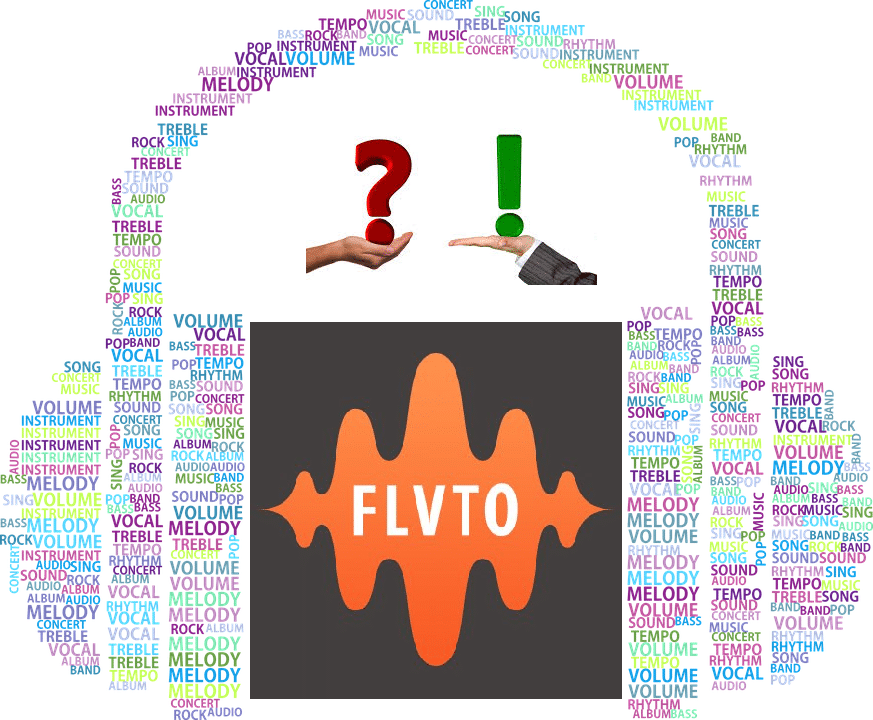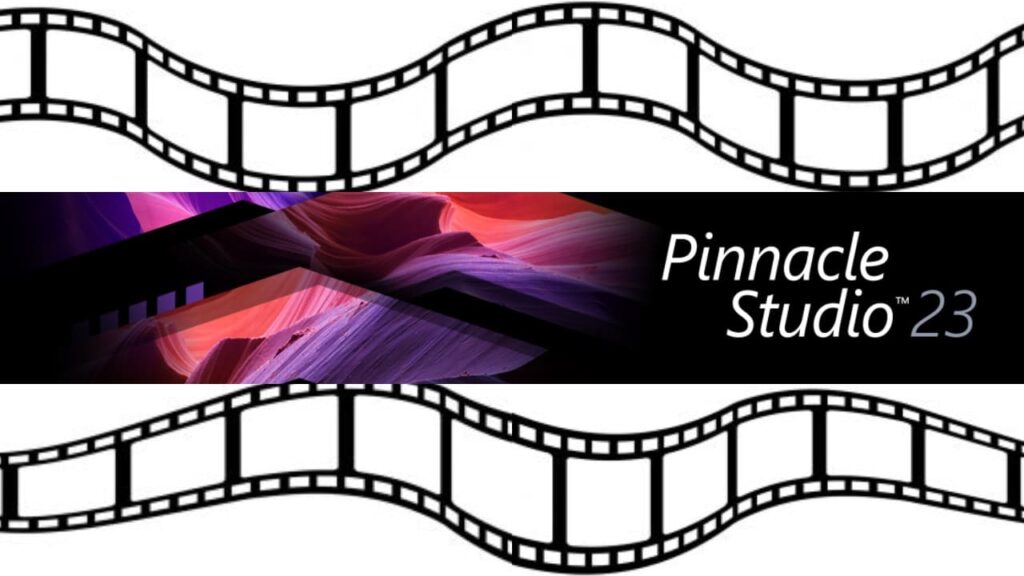- Post author:Digital Software Products
- February 23, 2020
- Audio & Video
Convert your videos to various formats with AVS Video Converter. It converts video files to renowned video formats such as WMV, DVD, FLV, Blue-Ray, MP4, MPEG, and others.
If you are looking for information on the best software for converting videos into different formats, read this AVS video converter review. Learn more about its main features, pros and cons, pricing and my personal experience with the software.
In other words, I will explain everything you need to know about this software so you can make an informed decision. You can read other quality video converter software reviews here.
Avs4you
Did you know that AVS video converter has many useful features? The main ones include the following:
- Convert video for various devices
- The software supports various languages such as English, Spanish, Dutch, Polish, French, German, just to name a few
- It changes video to any formats
- Can convert as many files as you want and in batches too
- It speeds up video conversion with GPU
- It will create personal DVD videos
- Can edit videos, add menus and subtitles with AVS video converter.
All-Around Video Converter
This is pretty simple to use program and in my opinion, it is the best converter I have used to transform and upload videos on the web from its dashboard.
It can convert any video to many major formats. AVS software also converts videos for various devices such as android tablets, iPad, iPods, portable media players, laptops, Sony PSP, just to name a few.
It can transform many video files at once. Use the batch conversion mode to convert a large number of files at once. HD videos and files from the camera can be transformed into any format easily by this AVS media converter.

No need to worry again about your phone or computer not playing your videos because all formats are supported by this software.
It was developed by Online Media Technologies Ltd. It comes as a software suite. This means it has a collection of programs which makes it less costly since there’s no buying individual programs.
AVS Has a Built-in Editor
This is a handy tool that can be used to edit videos. It comes with a built-in editor which can do the following tasks:
- Apply special filters
- Delete and join segments
- Cut and trim videos
- Create chapter joints
- Add menus and subtitles to videos
- Split videos into chapters
- Insert subtitles into videos
- Add special effects such as hue and many more
Other useful features of this software include rip and burn personal DVDs, create movie DVDs, extract images and soundtracks from movies, post to social websites, just to name a few.
A First Look at the AVS Video Converter
Price Plans

There is no specific pricing structure for the AVS converter. However, it comes with 2 pricing plans for the whole package of tools: an unlimited subscription that costs $59 and a 1-year subscription that costs $ 39. It accepts almost all major payment systems such as VISA, Credit and Master Cards, PayPal, Amex, and Bitcoin.
With the unlimited subscription, you have access to every tool they offer for life. You will not be limited to a specific period of time like a 1-year subscription that limits usage to 12 months.
1 thing I didn’t know when buying this software is that it comes with other 18 tools such as:
- AVS video editor
- AVS DVD copy
- AVS media player
- AVS document converter
- AVS image converter
- AVS Registry cleaner, just to name a few
All these tools are really cool and will be handy when you want to convert your videos, images, and documents. It’s unlimited or 1-year subscription is a great deal since it comes with all those tools.
I like AVS Simple-to-use Dashboard
It has a dashboard that can be navigated easily by any user. If you are a more advanced user, you can click the advanced button located on the bottom right of the dashboard.
It comes with many settings to help with the conversion of your videos. For the average user, no need to use the advanced settings and you’ll still get great results.

What does AVS Trial Version Offer?
It also comes with a trial version meaning you can download the software and use it for free. With the trial version, it will put watermarks in the middle of your videos that says videos were made by AVS video converter.
This is a restriction you don’t want on your videos. When I decided to purchase it for testing and this review, there were no more watermarks.
Selecting the Video Format, Device or Web for Conversion
With so many video formats needed in various platforms, it makes sense to have the best video converter to change your video files from one format to another. AVS can help with this.
When selecting the video format for conversion, click the add file button. You will be able to add your video to your dashboard. This software will take any kind of video. Your videos could be either from your phone, camera, camcorder, etc.
Convert them to any video format that you want. If you click on the format section, you will get a lot of options. You can choose the quality of video and device to convert etc.

Editing Videos AVS Media Converter
You can also edit your videos before converting them. The software has a total of 84 effects to add to your videos. There are audio effects, you can add chapters throughout your videos, add background music, change the title and even add subtitles.
It is simple to make your own movie with this AVS media converter.
Why Choose AVS software?
- No trial limitations
- It is affordable
- It offers free updates
- It offers free technical support
- There is a 30-day money-back guarantee
- It has been on the market 10 years and plus
Converting Your Video File to another Format
Load video files from your hard disk drive or from a DVD and change them into various video files. You can cut unnecessary scenes before converting your videos. Do not forget to use click advanced tab if you need more settings and create a menu for your disc.
Once the conversion is over, you can burn your video on disc, upload your file to a video sharing website or to a portable device.
DVD Format
A digital versatile disk or DVD is a storage device. It is the same as a compact disc (CD) but has a larger storage capacity. DVDs can hold up to 4.7 GB of data.
It is worth noting that DVDs are not solely for movies. They can be used for videos as well for software. That’s why there are DVD-ROM, DVD-R, and DVD videos, just to name a few. Use AVS video converter to change your files or videos into this format.
FLV or Flash Video
Are you looking for a way to edit and convert your files to FLV format? Consider using AVS for you. FLV is a format used by Adobe flash player. If your video player, website or device supports this format, you can change your videos into FLV files.
JPEG
AVS free image converter is an easy to use software that will convert your image files from one format to another. It can convert to JPEG, GIF, JPG, PDF, TIFF, etc. It is also possible to edit your images by applying effects.
You can resize your photos, and even put your own watermarks on them to protect the photos ownership. Almost all major photo formats are supported.
MP4
This is a popular video format. AVS for you will change your videos to any video format such as MP4, MPEG, AVI, WMV, VOB, and DVD, just to mention a few.
Extra Features in the AVS Video Converter
Make your videos look professional with this tool. When you purchase it, it will come with other tools that can be very useful especially if you want to do more than 1 function.
Extra features or useful functions you can do with this program include the following:
- Burn DVDs and Blue-Ray discs
- Edit videos and images
- Retrieve video information
- Manage videos from HD-cameras
- Share videos to social media and other websites
- Create movie
- Extract audio from your videos
- Document conversion
- Record your voice
- Turn text to speech
Disc Editing and Burning
If you are looking for the best tool to edit and burn your videos, I would recommend this tool. You can also edit your audios, images and other documents using AVS. You can cut, mix, and even join video and audio files.
Use the filters to remove irritating sounds. Did you know that you can record your voice using this software? It can record your voice from a microphone etc.
Share videos to social media and other Websites
Share your videos and other files directly from the software’s dashboard. You can directly upload to YouTube, Flickr, and even Facebook.
Pros and Cons of AVS for you
The company has been in operation for many years updating its software. Since its release date in June 2009, updates include screen capture utility, animation support, support if GPU technology, improved video recording, support for more languages, new video effects, Windows 10 compatibility and many more.
Pros
-
It comes with many tools
-
It is affordable It offers a trial version. You can take this opportunity and verify if it is the right tool for you or not.
-
It offers free updates and technical support
-
It offers a 30-day money-back guarantee
Cons
-
The trial version will put a watermark on your videos saying they were made by AVS video converter. Go for the paid version.