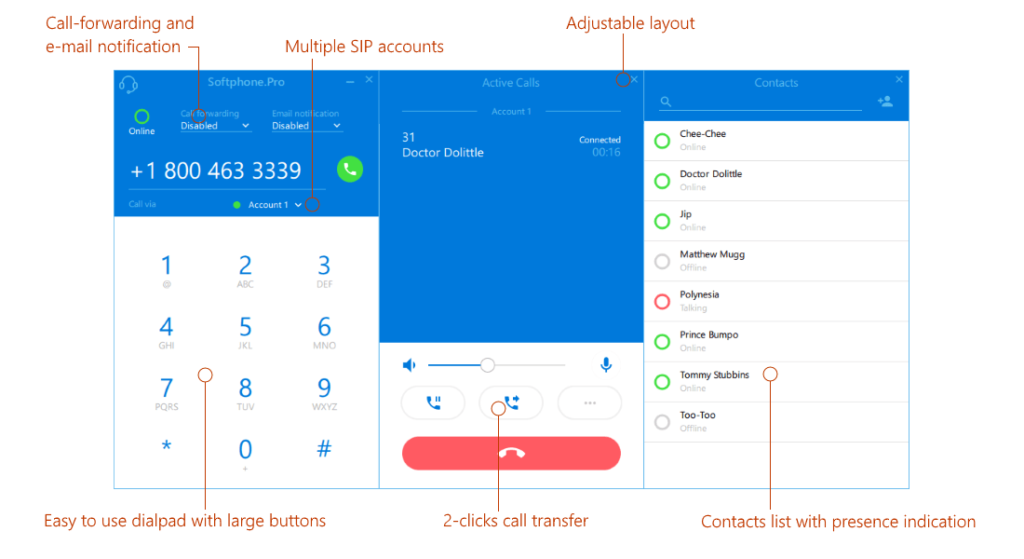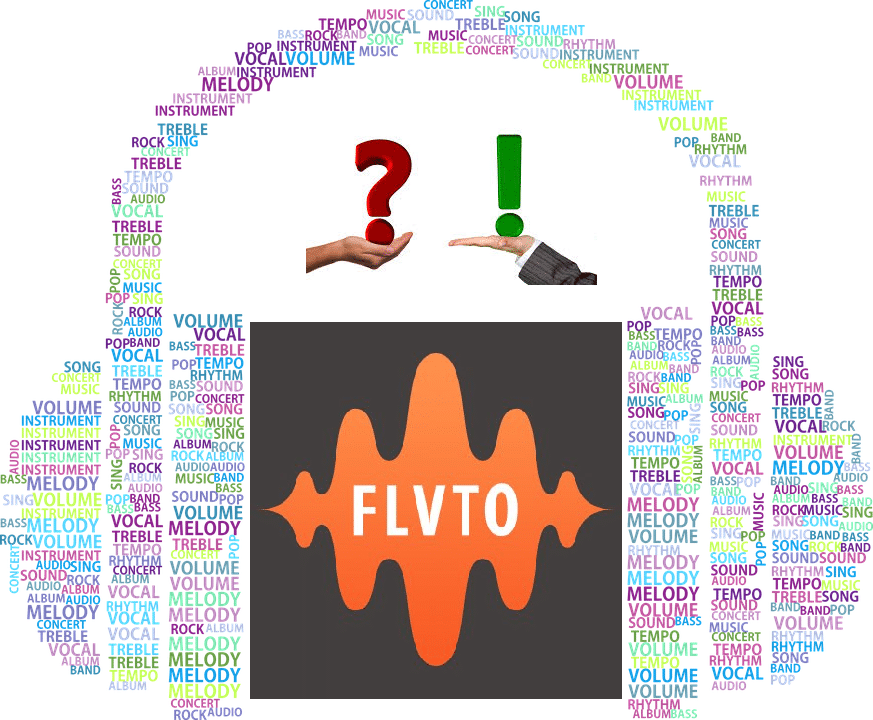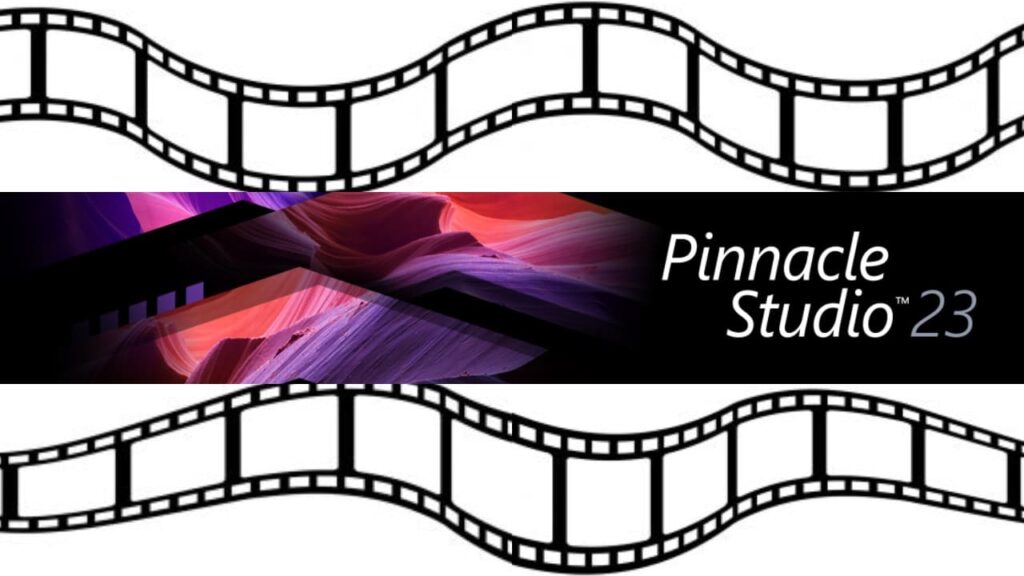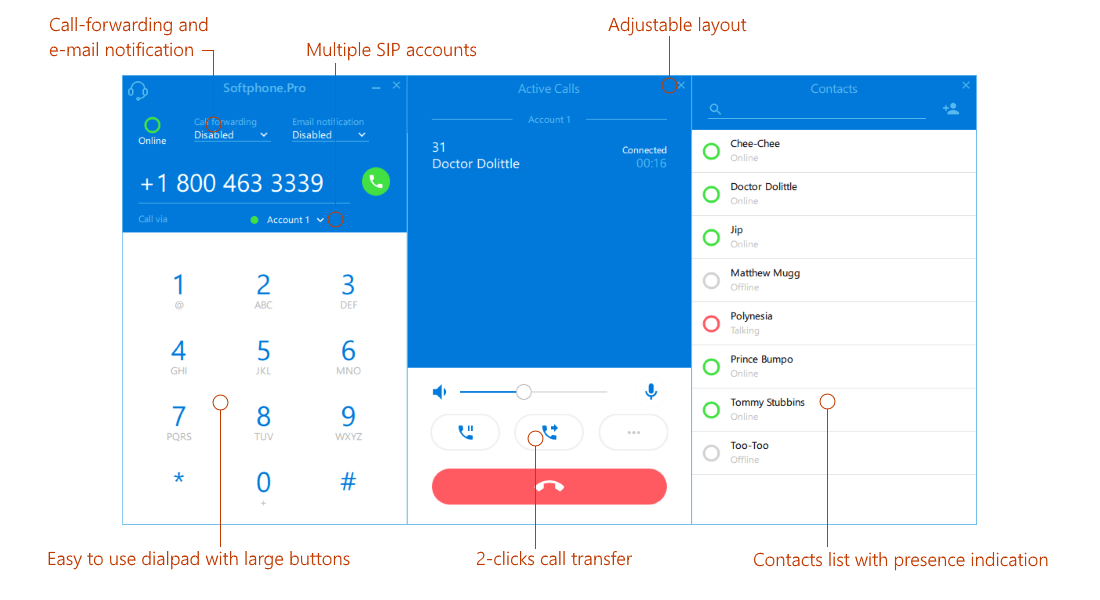
- Post author:Digital Software Products
- September 14, 2018
- Business
Introduction
Softphone.Pro is a softphone software for MacOS and Windows (PC). It is, in essence, a software-based phone hence the name softphone! The software works with any SIP provider and can be hosted or work on an IP-PBX making it suitable for businesses, individuals and call centers. If installed on a computer the software only requires that you plug in a headset and it works as a fully featured replacement for any type of phone. In this Softphone Pro review, we will cover all its features and will conclude with our opinion of if it is worth the price.
How Does Softphone Work?
A softphone or a software phone is just like a regular phone except for it works via your computer or mobile device. Also, instead of using a hardline, GSM or 4G the connection works via the internet. Perhaps one of the drawbacks of a softphone is that the quality and number of calls are limited by internet bandwidth. That said it offers many more features than a regular phone and is also a lot cheaper than a conventional PBX system. Plus the per-call rate is much lower than even the cheapest mobile or phone service providers.
Key Features
One of the features touted by the developers of this sip softphone is that it can be adapted to any business or work environment. Whether the business is a call center, shipping company or a person working from home. Plus, there are mobile versions of the software as well. We take a closer look at all the features that this softphone app has to offer.

Online reporting and call recording
Online reporting and call recording of VoIP softphone usage requires an additional subscription. However, it is a must-have feature for call center operators as it provides 14 different charts, reports and call logs. Which means that managers can easily analyze a team’s performance. Then there is the dashboard which displays all the key metrics at a glance. All of this makes it easy for businesses to spot trends and optimize performance to improve operations.
Call Recording
Another great feature of the softphone software is the fact that it makes analyzing call quality easier. For call centers that means ensuring compliance and improving agent training. The other good news is that the recording quality is outstanding and so it is a killer feature of sorts for call center operators.
Click to Call Feature
It is one of the few softphone for windows that we’ve come across that has an MS Office Excel add-in which makes calling directly from the excel sheet a two-click operation. However, enabling it will require clicking on the cell with the phone number and then click on the call button. You can also transform all the links in a column into clickable links. The add-in is available for MS Excel 2007 till 2016 and possibly beyond.
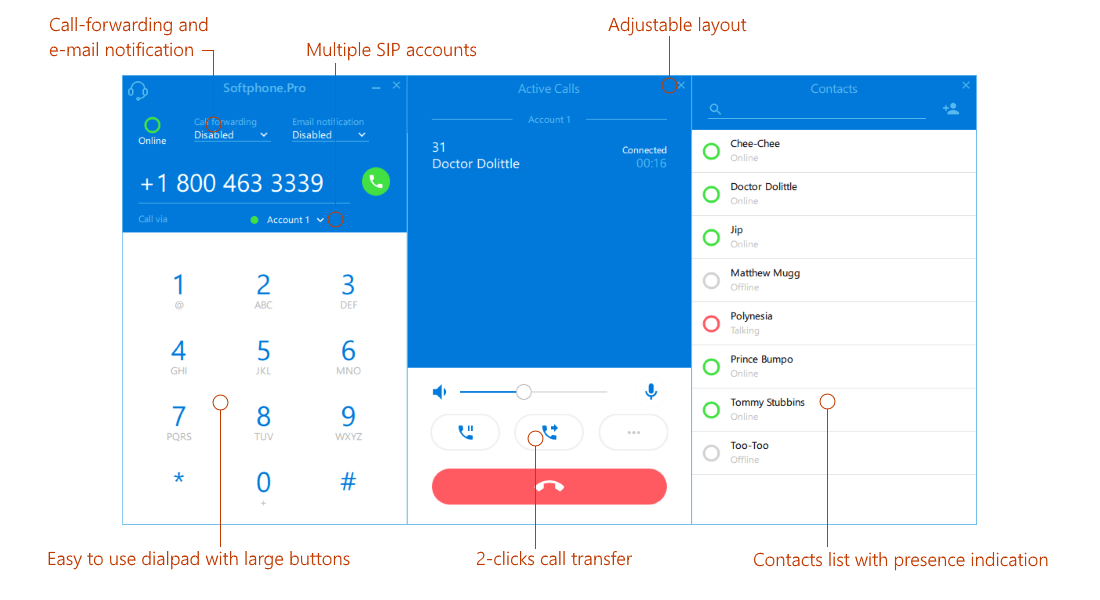
3-rd party CRM or Helpdesk Integration
IT specialists can easily set up a pop-up screen as well as a click to call feature from within the database, CRM or any other type of software. One of the reasons why it is regarded as the best softphone or web softphone is owing to its ability to integrate things like click-to-transfer and click-to-call as well as a click-to-hangup feature right within Windows or a 3rd party software. If anything it saves time and makes it easier to use.

Pros and Cons of Softphone Pro
Now even though softphone is amongst the best VoIP softphone service like all other services, there are pros and cons. Knowing these pros and cons will help you decide if this is the right software for you which is why we’ve included it in this Softphone Pro review.
Pros:
- Easy to understand interface: Even if you’ve never used a softphone or often find yourself asking how does softphone work even then it is pretty self-explanatory.
- Quick and easy setup and integration: You can call phone from computer with the click of a button. That’s how easy it is to use! Not to mention the fact that it can be integrated into many 3rd party software like MS Excel.
- Can run on older computers: You don’t need much processing power or RAM to make calls from computer.
- Excellent customer service: Great customer service via email.
- Mobile integration: You can call from computer or its mobile application. Everything is straightforward out of the box.
Cons:
- Not the best VoIP software option for small single or two-person businesses.
- Need high-speed internet to call a phone number from computer flawlessly.
Pricing & Trials
Softphone desktop calling software offers many different pricing structures.
- Trial version: This lasts for just 14 days and is absolutely free to signup for all that’s required is an email address.
- Pro2: This is a single user license. It is a $ 19-lifetime payment, and no additional subscription required. Buyers get 12 months of email support too.
Additional License packages
- $79 for 5 users
- $149 for 10 user-license
- $599 for 50 user-license
Final Verdict
If you are looking for a reliable piece of software to call phone number from computer then Softphone has you covered. Our Softphone Pro review has covered every aspect of this desktop calling software except for our personal opinion.
In our opinion, if you want to make a phone call via computer, then Softphone is an excellent choice. It’s easy to use, relatively bug-free and does not exhaust your computer’s resources. The only problem is that it is competing against otherwise free softphones out there. So, it may not necessarily be the best option for a business consisting of one or two people that make occasional phone calls. That said it the best solution for any company that either runs a call center or needs to provide multiple callers with an integrated solution for calling clients.