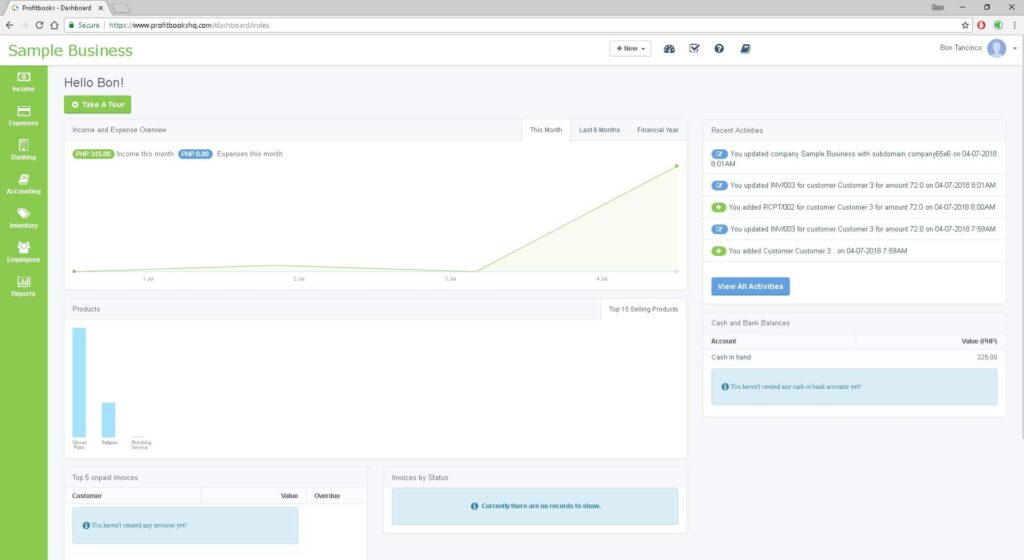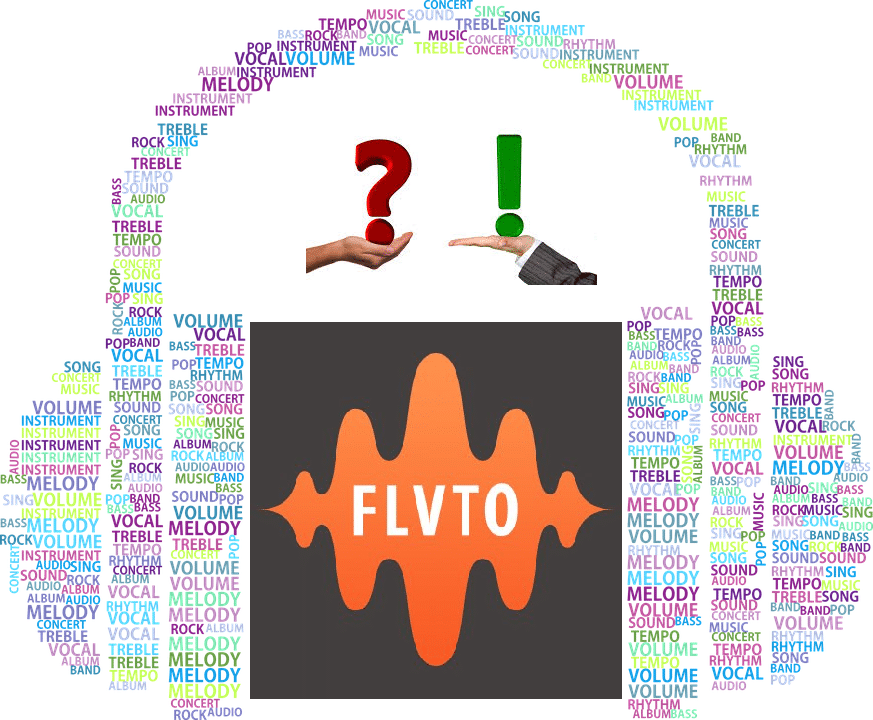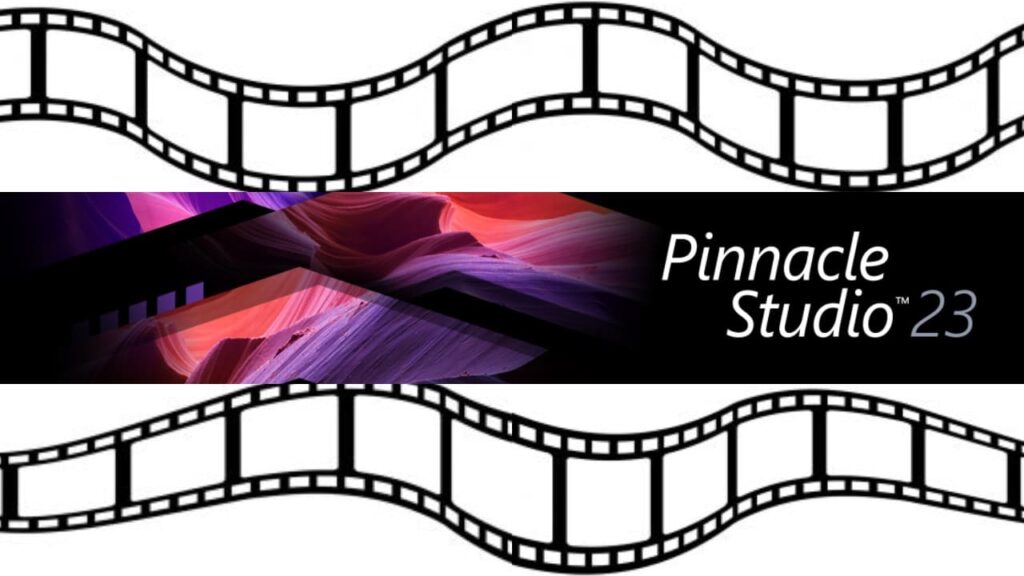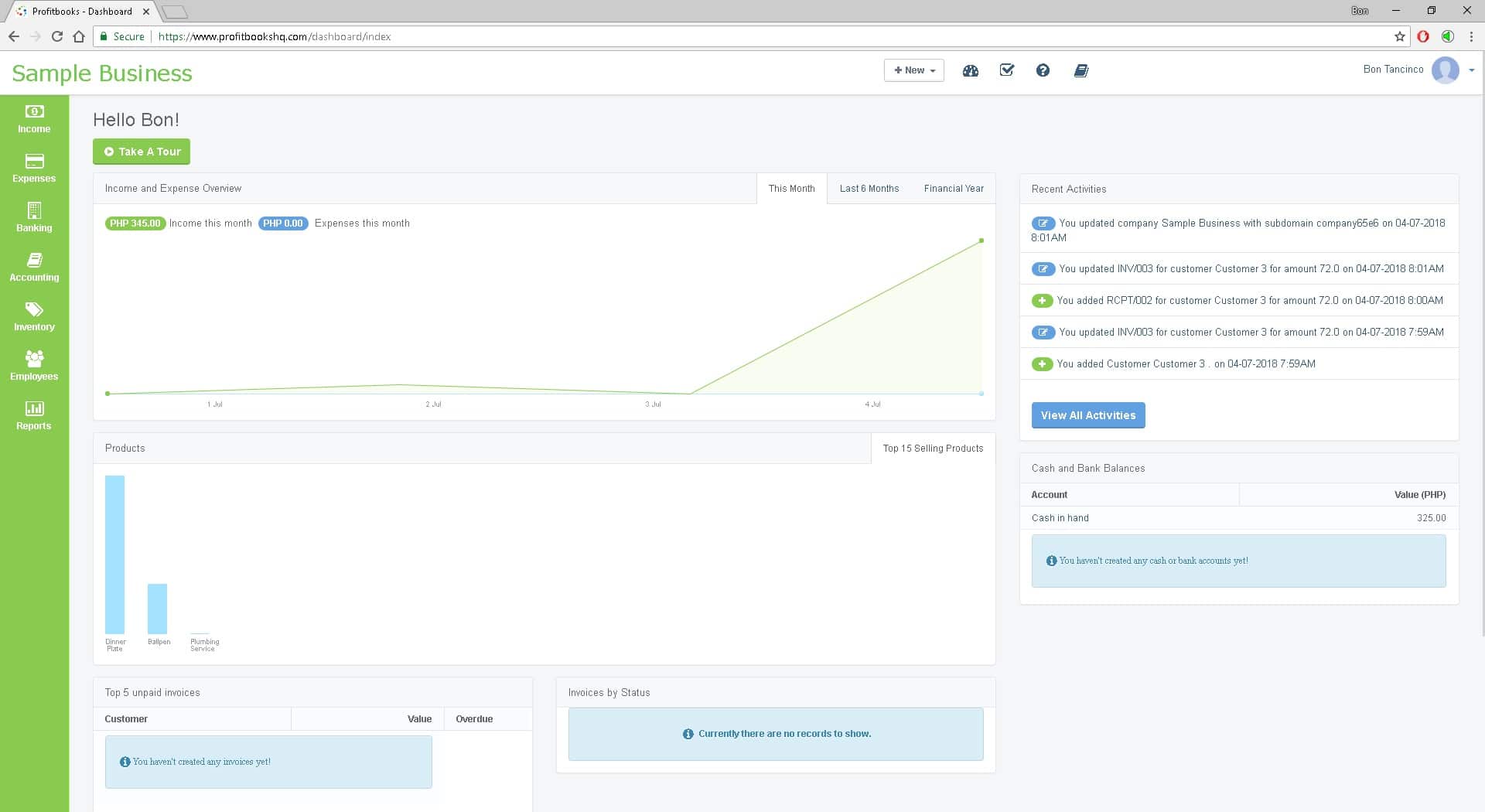
- Post author:Digital Software Products
- July 10, 2018
- Business
Overview
Small businesses today are popping up everywhere, from food trucks or family-owned mini restaurants or diners to Facebook online shops. Are you one of the people who handle or own one of these types of businesses? If you’ve just started from scratch and can’t afford an accountant, you would want a simple tool that keeps track of the money flowing in and out of your business.
Profitbooks is an online accounting software designed for micro, small, to medium-sized enterprises; it keeps track of all the transactions you make day to day, making sure you will always be on top of your business. A simple yet sufficient tool that makes managing sales and expenses to even salaries of your employees easy, Profitbooks also incorporates GST or Goods and Services Tax.
With its plain yet vibrant user interface, Profitbooks aims to the average business owner, even if you don’t have any prior accountancy education, you can confidently use Profitbooks almost immediately as it provides the user with a simple tour of the tool so amateurs won’t be scared off of looking at numbers and graphs. The tour teaches the user what something does and what it means so that it can help you do financial modeling for a business or even just understand a business’s cash flow.
Profitbooks has a very simple user interface, making sure not to overwhelm the user when first starting. Everything from income, expenses, banking and accounting to inventory, employees, and monthly reports are neatly grouped, and every single one is easily accessible from any page of the tool.
Out of all the online accounting software out there, Profitbooks really impressed me. Here is a thorough review of it.
Key Features
Easily track purchases and sales
![]()
The lifecycle of your inventory is very important for a small or medium-sized business, improperly balancing the supply and demand of goods could lead to losing customers. With Profitbooks, you can list every single sale you have made or even the purchases you’ve made to resupply your stock. Paid or unpaid invoices are also listed and can be sorted to help you make sure none of the orders gets forgotten.
There are further customizations you can do to personalize every single transaction, such as specific warehouses where you get your supply or adding individual customers so you can track the different kinds of demands your consumers buy.
The Products/Services section, which can be found under the Inventory tab, allows you to add individual products you sell or services you provide. You can input how many/much you have in stock, and with every purchase, the number will automatically be deducted. This keeps you updated, so you won’t be out of stock for a certain stock.
Receipts, which can be found under the Income Tab, are also listed to double-proof the transactions you have made. The Customers section can also be found under the Income Tab, here is listed every single one of your customers, you can see how much they’ve spent on your business in total, how they do their payments. Same with the Customers section, the Vendors section, under the Expenses tab, lists all your current vendors.
Payment Tracking and Methods
For small businesses, when first starting, it is very likely that your first customers are going to be people who already know you, and sometimes, payments cannot be made immediately. This is in no part automatically bad for business, it shows that we are willing to put faith in our consumers.
Profitbooks provide a simple method of tracking unpaid transactions, you can email the purchaser to make note of the unpaid invoice and with comes every single detail of the said purchase, a link will be provided with an e-mail to navigate the purchaser back to the website. You can even directly call the customers if you have put their contact number, this is just one of the many customizations you can do with Profitbooks.
Online payment methods are also provided, these include Visa, Mastercard,PayTM, RuPay and Net Banking. If a payment has been made, it will directly be deposited into your account and corresponding entries for accounting are automatically filed. This provides the hassle-free environment needed for small-manned companies.
Managing Employees

Becoming successful these days require your business to be open 24 hours a day, 7 days a week, but that would surely tire out a less-than-10-man business. To be running constantly, owners need to have a sufficient workforce to efficiently manage all the hours of a week.
The Employees tab are divided into four categories; Employees, Manage Payroll, Leave Requests, and Timesheets.
The Employees section provide you with a list of all currently employed staff. Employees are further divided into different categories such as Accountant, Staff, Sales, Employee, HR, and Inventory Manager. They are only restricted to specific sections of the website pertaining to the role they have in the company. For example, Sales staff only have access to Income menu items and reports, while HR only has access to payroll features. The other ones can be found when you press the Add User button on the top right of the Employees section.
The Leave Requests section is where you can manage leave requests by your employees, all of it is listed awaiting for approval or rejection.
The Timesheets section helps you or your staff to easily maintain an efficient work shift for your staff to cover all the hours of the week or your workdays.
The Manage Payroll section is pretty self-explanatory, also it has a guide on the right-hand side of the page to let you know how the payroll works in this tool. To summarize, once you run a payroll process for a month, Profitbooks will first account the number of absent days, then select a bank account where the salary will be sent, and lastly, Profitbooks will start to display the results. You then have two options after reviewing the payroll results, to finalize the payroll or discard it.
On-demand Online Assistance

Encountering problems at first is normal, as you are still familiarizing yourself with the tool. Questions about the program itself, or how certain methods work, are normal especially for business owners that aren’t that tech savvy.
Profitbooks provides the consumer with on-demand online assistance. This shows that the company behind this tool is willing to support the consumer even after purchasing their product.
Even if you aren’t that good with technology, be assured that whatever problems that may come up regarding the tool, there is always help just waiting to be asked. By just clicking the question mark icon at the top, inside the red circle, it will open the chatbox where a CA or Customer Assistant will provide you with possible solutions.
Price
Currently there three versions of the tool, the trial version is good if you want to test the waters, it only lasts for 15 days though and you can only have a total of 3 free users. Any subsequently added users will require payment. The trial version has access to everything, so you should definitely get this first so you can familiarize with all the functions that come with the program.
The Professional Plan currently offered at just over 20$/month, is more for businesses that only offer services, meaning no access to the Inventory Section. If you have a business or profession that only provides services, this is the plan to get.
The final one, SMB Plan, includes everything but is priced slightly higher at 29$/month. So if your business offers services and physical products, or only physical products, this is the one to get.
Definitely try the Trial version first, and learn quickly that Profitbooks is the best cloud-based accounting software out there, for small and medium businesses alike.
Strengths
No Installation
No need to install the program on any computer, you just need to have a browser like Safari, Firefox, Chrome or Internet Explorer, to be able to access the tool. You can even access Profitbooks on your phone or tablet, meaning even if you are away from home enjoying a vacation, you can still check up on your business.
All-in-one Accounting Software
Even if you have business aspirations but you daunted by that task of handling money and people, Profitbooks makes these tasks so simple. You can’t even be cheated on by other people as the tools track every single thing that happens in your business, from the salary of your employees to the expenses/income of your business. Even work shifts can be efficiently assigned to every single staff.
Pleasing User Interface
Most people that aren’t that familiar with technology can be put off by the dozens of information thrown at them by most software products out there. Nowadays, software engineers incorporate into their projects the need for their product to be easy on the eyes and hide the unneeded information behind buttons. Profitbooks is no different and they did a spectacular job at keeping it simple and fresh. The user interface is very clean and does it job, while also keeping other information accessible with 1 or 2 clicks.
Price

Although I can also put this as a weakness, let me explain that later and tell you first why this is one of Profitbooks’ strengths. Medium businesses that have already been running for quite some time can benefit greatly from what Profitbooks provides. Depending on what kind of business it is, medium business can shred some unneeded expenses by using the best cloud-based accounting software, Profitbooks.
Weaknesses
Price
The price could definitely be a weakness, as small businesses that are still starting up and any future ones that will pop up may be put off by the price. Profitbooks should another option for purchasing Profitbooks, maybe something aimed towards the smaller business.
Verdict
4 strengths and 1 weakness, which only pertains to small businesses anyway, says a lot about this program. With all the types of accounting software out there on the market, Profitbooks is definitely one of the best accounting programs. Very straightforward and simple, yet is also very powerful at managing accounts and employees.
If you have a medium size business looking to get more efficiency and profit from your business, or a freelancer looking for a program to manage your finances properly without having a need for an accountant, or even a small business looking to get into the market and make it big, Profitbooks offers everything all the other alternatives have but only better and not overcomplicated.
So if you’re looking for online accounting services on the web, look no further than Profitbooks.