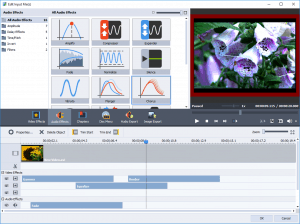Have you ever gone to edit a video of yours and realized that you have none of the equipment, none of the expertise, and none of the right materials? This leaves you feeling hopeless and overwhelmed before you even get started. With Animoto, all of that can change.
Animoto is video-making made easy for anyone and everyone. Whether you are a professional photographer creating a slideshow, a business manager creating promotional materials, or a mom making a graduation video for your kid, Animoto truly has something to offer everybody. The only question you'll be asking yourself is why you never started your Animoto sooner.
Photographers, family members, business marketers, real estate agents, educators, and e-commerce owners all love to use the features offered on Animoto. They can create content that explores a particular product, showcases their work, illuminates a journey, or relays an important message.
Animoto gives you the ability to relay whatever important message you have to offer your customers, your followers, or just your parents. Most likely, you've already seen an Animoto video when you were browsing YouTube or Facebook. These popular videos are simple to create and easily attract attention. With each video you make on Animoto, you'll wow your viewers each and every time. For the purpose of comparison, check out my Adobe Premiere Pro review here.
Animoto Review
Before you get started uploading your content to Animoto, you want first to take a look at some of the features the program has to offer which surpassed even Movavi or Pinnacle Studio 23 Ultimate. Our program leads you through the process of video editing without needing to have prior experience or even a bit of knowledge about technology. Anyone can do it. It offers the ability to create and edit many types of videos, ranging from promotional materials to wedding videos to tutorials. You can enhance your social media page with a video you create on Animoto, and you can also create a slideshow to showcase a stunning vacation or your photography skills.
Animoto also offers something for many different industries. Because the program is extremely easy for anyone to use, many people can enjoy creating and editing videos. Industries such as business, real estate, photography, e-commerce, education, and non-profits have benefited from the use of Animoto. One of the best parts is that it requires no resources, formal training, or previous experience to reap the benefits of Animoto and its videos.
Animoto--Probably the Best Online Video Editor
With Animoto, creating your own personal slideshow is easy, quick, and convenient. In fact, Animoto knows that you'll fall in love with their online video editor, so they offer a free 14-day trial. After just one try, you'll be hooked on the simplicity of this amazing online editor. This cloud-based video creation and editing service have been wowing users since 2006.
The power of video to create social awareness, a strong social media presence, and effective promotional materials has been on the rise for many years. Many people don't always have the time or resources to dedicate to the creation of fantastic content on a regular basis. That's where Animoto comes in to play.
Animoto simplifies the process of creating and editing videos so that you can have fantastic content quickly and easily. So you might be asking yourself: is it worth spending the money on an Animoto video maker subscription? Well, that's up to you.
If you're looking to create cool videos without the hassle of hiring additional staff or learning the entire editing process, this is the service for you. If you are looking to start your journey into video production, you can use Animoto as a launching pad. However, if you are looking to create inspiring, beautiful videos that stem from art and originality, you may want to think twice before paying for an Animoto subscription.
Slideshow Videos the Easy Way
Animoto gives its users a simple yet intuitive way to create videos. They can add their own text, images or videos from their devices, and royalty-free music offered by the program. This eliminates the hassle of having to upload different fonts, styles, themes, music, and many other contributions to your video. This doesn't mean that you'll only be offered limited selections, however. You will still have plenty of customization options to select. Everything is offered right in the Animoto program.
The program itself is extremely user-friendly, guiding users through each step of their slideshow video creation each step of the way. Anyone can truly use this, despite their awareness of technology and the video editing process. No experience is necessary in order to create a stunning video with Animoto, and that's one of the best parts of the program. Animoto is not only simple to use, but it's also convenient. Many features offered on Animoto will allow you to customize your video content to your liking.
Animoto Features
In a great Animoto review, it's important to take a closer look at all of the features this program has to offer its users. From customization options to royalty-free music, there are many different options for users when they are creating and editing their videos.
Animoto features include the following:
Choice of template - You can choose between the "Animoto Memories" and "Animoto Marketing" templates, depending on your video needs.
Upload your own content from either your desktop or device through the Animoto app
Options for editing, including volume, slide duration, content, text, graphics, colors, music, voiceovers, etc.
Use of a filter
Create a timeline using the drag-and-drop features
Specialized text effects
Brand creation by using logos, colors, and fonts
Choice of a consistent theme to integrate throughout the video
All of Animoto's features are created to make the interface user-friendly and easy to edit. By supplying this impressive list of features, Animoto also allows users to add their individual flair to their video. Although this list of editing features is extensive, the program still lacks the ability to customize an individual slide. Aside from adjusting simple elements like audio, text, and photos, it is not yet possible to tweak individual slides for a change in visual effects. Some may argue that this creates a consistent look, but it can be frustrating when you need a slide to stand out above the others.
When you work with Animoto, you will also have access to all the help you need. From tutorial videos to customer service, you won't ever question how to perform a particular task while creating your Animoto videos. The help option is a useful additional feature.
Animoto is also constantly evolving and creating new features. Animoto subscribers will notice that throughout their monthly subscription, the program has added new features to enhance the video editing process. This keeps things exciting and fresh, always giving subscribers something to look forward to.
The Animoto App
Perhaps one of the most important factors to mention is that Animoto can be used on both your computer and your device. You can create and edit videos from anywhere with the Animoto app. When you download the Animoto app, you will have access to all the content you keep on your phone or device. The process of uploading pictures or videos from your phone is actually much easier than manually uploading content from your desktop. You don't have to worry about transferring files from your phone to your computer when you use the Animoto app to create videos.
One of the downsides of using the Animoto app is that it only allows you to create slideshow videos. If you need to create marketing materials, you will need to go directly to the website. However, even having access to your profile on your Animoto app can still simplify any video editing process. If you are creating marketing videos, you can start those projects on your desktop but still upload content to them on the app. Because Animoto has an app, it gives you the option to do your work or create your videos no matter where you keep your pictures or images.
Step-by-Step Editing and Converting Overview
Editing a video on Animoto is a step-by-step process. Each step will lead you to make a different decision, adding enhancements or features to help complete your overall project. By instructing users exactly what to do throughout each step of the video creation, Animoto videos are simple to make. First, you will choose your theme and add your images and videos by uploading the content you wish to use. Then, choose the features that will make it unique, like font, colors, text features, and so forth. You can also choose the music and type in any text you wish to include. This is all very easy for you to do using the Animoto interface. Anyone can do it.
Once you have created and edited your video, you will be able to preview it and save it. This will allow you to access it whenever you need it. Then, you can upload it to any website, social media site, app, or place that you wish to use your video. You can save it to a disk drive to give a family member or upload it to your business website. When working on the Animoto website, you will find that creating and converting video content is simple. We reviewed more quality video converters here.
Choosing Your Video Theme
The theme of your video may very well be the most difficult decision you have to make throughout the editing process. Animoto offers many different themes in order to help you create the overall feeling or emotion you want to evoke in your viewers. The theme is critical in relaying your messages, acquiring customers, and representing your brand. There are many suggestions to help you choose the right template for your video.
From holiday-inspired to color-based templates, there is likely something to fit your video. However, this all depends on the subscription model you've purchased. Many Animoto reviews may neglect to tell you this, which can lead you to believe that many different templates will always be available to you, no matter what. When you purchase the personal model, which is the cheapest model Animoto offers, you will only have access to 12 templates. This may be great for a beginner, but those themes can quickly become stale. The professional and business models offer 50+ templates, which gives you a lot more variety to choose from when you are constantly creating and editing videos. These are worthwhile investments for those who want more theme choices.
Uploading Content to Animoto
Uploading your images, video, or logos to Animoto is a simple process. When you use your desktop computer, you can quickly retrieve any saved file on your desktop. By clicking "Upload," you will have the option to select from the files you already have on your computer. Some complain about the repetitive nature of retrieving multiple photos or videos from the computer, but it is a simple process. When you use the Animoto app, it is even easier to retrieve files from your device. This means that no matter where you have your content, you'll easily be able to upload it onto your Animoto profile.
Once you upload those images or pictures onto your Animoto profile, they will remain there for future video creations. You will always have access to it. This convenient option makes it easier for businesses to creating marketing videos and other promotional materials.
Animoto Pricing
Animoto works on a subscription model, and it gives you options for joining. First, it begins with a free 14-day trial that everyone should use to get acquainted with the program. This will give you an opportunity to make sure that Animoto is the right video editor for you. Once you've made the decision to commit, you have two choices. You can either pay for a monthly or yearly subscription. Like many other subscription models, the longer you commit, the cheaper the monthly cost will be. The more included features you want, the more you'll pay. There are three models that determine pricing.
- Personal - $9/month, includes standard videos, 350+ music tracks, 12 templates, 3 color choices, and the Animoto logo at the end of the video
- Professional - $65/month, includes HD videos, 2,000+ music tracks, 50+ templates, unlimited color choices, and use of your own logo
- Business - $94/month, included HD videos, 3,000+ music tracks, 50+ templates, unlimited color choices, use of your logo, additional accounts, and a consultation
The most popular subscription plan is the professional option, as it is where you will get the most for your money. Also, if you choose to pay for an annual subscription, you receive a 50% discount. For those who know they want to commit to using the Animoto Video Maker this long, it is a great option.
The Animoto Video Editor Verdict: Easy, Fast, & Professional
After reading this review of the Animoto video maker, you should go give it a try. By signing up for the free 14-day trial offered on Animoto, you'll be able to see for yourself. It's a quick and simple way to create a professional, but polished video to your liking.
Overall, Animoto videos are quick and seamless to create. They are a great way for you to get acquainted with video creation as a whole and also create engaging and attractive marketing materials. You will be able to promote your business, enhance your social media account, or market your photography skills with Animoto. Because of the easy editing process, many educators also use this in their classrooms to create lessons or even have their students create presentations. Animoto opens the doors to a new and visually-engaging way to educate students or provide hands-on experiences.
Many Animoto users rave about the simplicity of using the program and the creation of a polished and attractive final product. For novice video editors and those with limited time, Animoto Video Maker is worth it.
Pros
When you use Animoto, you will save a tremendous amount of time on video editing without compromising the quality of the end result. Animoto's features also supply you with many customization choices, such as color, text features, and more. These choices also help give your video a distinct direction. When you add their royalty-free music, you won't have to worry about any legal issues personally.
The most impressive aspect of Animoto is how simple it is to navigate the interface. This allows virtually anyone to be able to use Animoto with ease. Because of the user-friendly nature of the technology behind Animoto, it doesn't require you to have any previous video editing experience. This is great for anyone who is looking to produce a polished, stunning video without the need to have training or equipment.
Cons
The convenience and cost-effectiveness of Animoto have many benefits, but that doesn't come with a few drawbacks. Although using Animoto will save you a tremendous amount of time, it will also give you more limited options than using your own programs. With Animoto, you cannot control the style of edits and styles that are provided. As you pay more, you have more options available to you. However, the cost of these additional features can become pricy.
Also, it is difficult to edit only one section of the video without affecting the entire piece. If you want to tweak an individual slide to make it stand out, you cannot do this yet. Because of the lack of individual customization of each slide, sometimes Animoto videos can look similar in theme. For those who are looking to create inspiring, artful content, Animoto is likely not the platform to do so. Although it is simple to use, it limits the creative process by providing only a range of options.