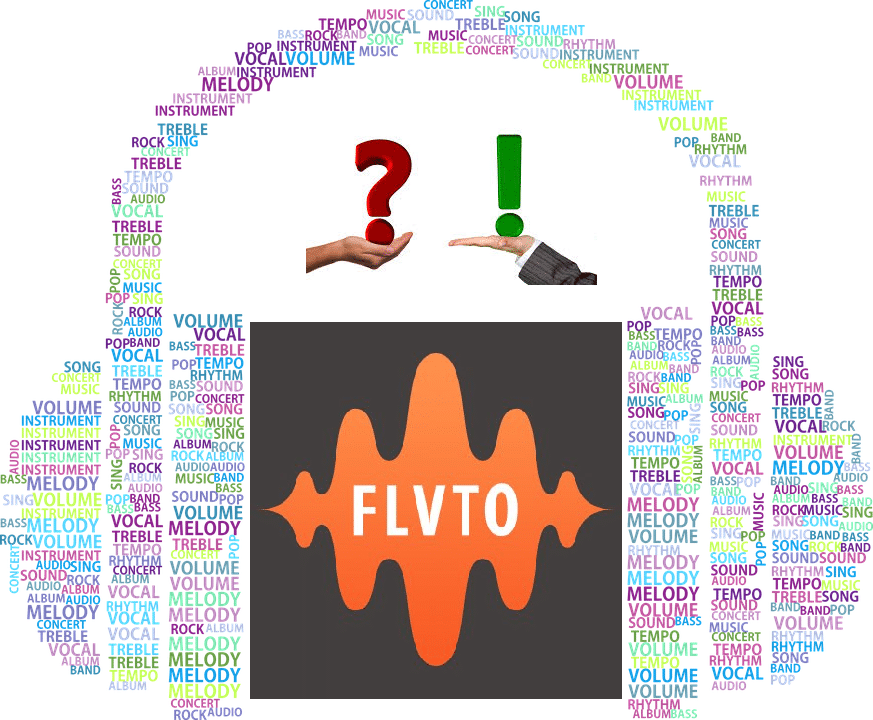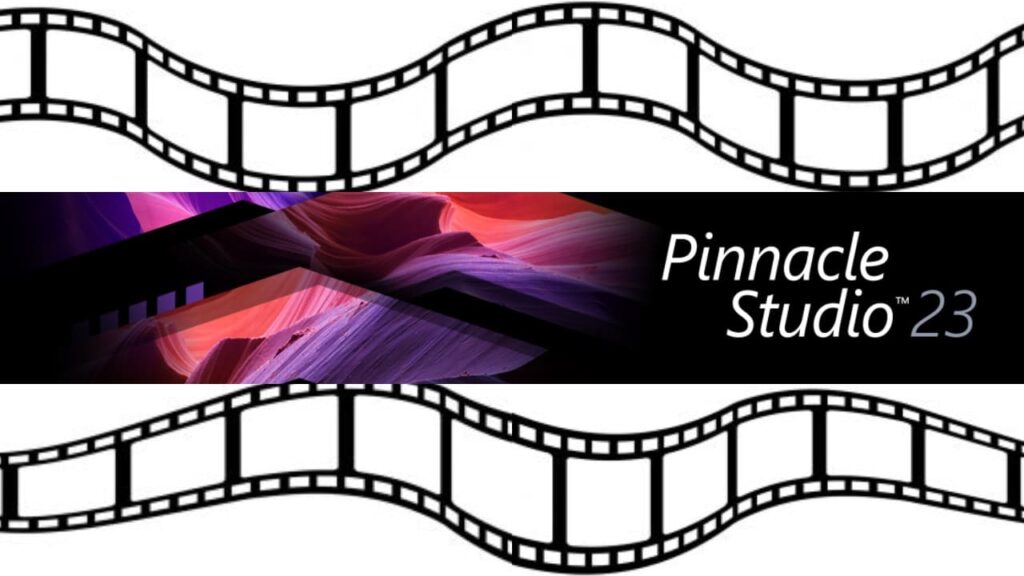- Post author:Digital Software Products
- February 4, 2020
- Audio & Video
Aimersoft video converter is one of the hottest pieces of software in the video editing and conversion market right now. The software offers everything you need from the Aimersoft DVD ripper to the many editing and filing sharing options.
Aimersoft Review
In a time when videos are present in every aspect of life, having the ability to customize and convert videos into a wide range of different formats is incredibly useful. As a business, or even for personal use, you need to know that the file you share is going to actually be able to be opened on the other end.
Aimersoft is one of the best pieces of video conversion and DVD ripping software out there today. The program allows you to rip DVDs for over 100 different devices and it is also capable of converting videos into hundreds of different file types. We also reviewed HandBrake video converter with similar features.
On top of this, the Aimersoft video converter also allows you to edit and customize your videos with a wide range of special effects and other editing tools. It also an incredibly efficient and easy to use program which is useful if you are a first time user of this kind of software or product.
With all that in mind, let’s take an in-depth look at Aimersoft to see all of the features that the program has to offer and find out whether or not it is a worthwhile investment.
Features and functions of Aimersoft Video Converter
Aimersoft video converter is a program that provides users with a range of different video conversion options. The company is one of the most reliable in the industry and this program offers users a range of different video editing, DVD ripping, and conversion options.
The Aimersoft video converter also converts files specifically for mobile devices, making it one of the most versatile video converters available today.
The Amersoft DVD ripper is an excellent piece of software that allows you to download videos and convert them into different types of files.


Convert to more than 200 formats
Aimersoft sells themselves on the range of formats they can convert video and audio into and they certainly don’t disappoint. We took a look at all of the format options in our review. Aimersoft allows you to download videos and convert your audio and video files into over 200 different formats including MP4, MOV, WMV, MKV, AVI, FLV, MP3, WMA, WAV, AAC, AC3, M4A, as well as less common files types like VOB, MXF, TS, ASF, SWF, 3GP, 3G2, Divx, XviD, M4B, M4R, AU, APE.
These file types are all easy to share as well. While many of the best video files may be too big to send via email, they can easily be stored elsewhere for other users to share.


Clean User Interface
Aimersoft video converter is a program that is designed for ease of use and that is best displayed through its interface. Their interface is clean and simple to follow, which makes all of the tools easy to find and the menus easy to access. You can also see various different previews from this screen as well and get used to the layout of the video editor as well.
Aimersoft video converter is particularly useful if you are new to video conversion software and want to get quickly acquainted. It lays out everything out in a simple but effective manner and has a number of easy to follow drop-down menus available at all time. If for some reason, you are having trouble navigating around the menus on the software, then there is a very useful FAQ page on their website which should be able to help. You can also email the company and get help if you need it.
The company behind Aimersoft also offers excellent customer support with the product that allows you to work out any issues you may need solving.
Large Selection of Output Formats
The Aimsersoft video converter section of the program is incredibly practical as it allows you to convert your videos into a wide variety of different formats thanks to a large selection of output formats. The formats that Aimersoft support are as follows: WAV, AVI, WMV, MKV, H.264, MP4, FLV, M4Vand MOV. This range of formats means that the videos you create are going to be usable on a variety of different platforms including Ipad, iPhone, Android, and Xbox.
In fact, one of the best features that Aimersoft software has to offer, according to reviews, is that it makes converting files to specific devices an incredibly straightforward process. The program has a drop-down output menu which allows you to choose the type of device you want to convert the file into. This is an incredibly practical feature that helps the Aimersoft video converter.
The software also allows for many different conversion types of audio as well, which also helps the product stand out from the rest of the competition. This is all free with the video converter software, meaning you don’t have to add anything to your purchase.
Fast Conversion
A big selling point for the Aimersoft software is that their software offers incredibly speedy video conversion and ripping of video and DVD files. The software uses NVIDIA’s GPU instead of the computer’s CPU, which means that the videos and audio can process a lot quicker than they would do with some other programs. This puts Aimersoft video converter, and Aimersoft DVD ripper well ahead of a lot of its competitors in this market.
Converting videos quickly is one thing but making sure they are of high quality is a totally different ball game. Thankfully, Aimersoft manages to tick both of these boxes. The videos that are converted by Amersoft are always of the highest quality and even the most meticulous eye would fail to spot any imperfections and differences between the original and the converted version. The same applies to the sound quality as well. As a customer, you can rest assured that you are getting the exact kind of quality you deserve from the company.
Editing Tools
Aimersoft doesn’t just provide conversion and ripping tools, it also provides a solid array of different editing tools so you can add to your videos as well. The built-in Amersoft video-editor provides users with the ability to not only crop and trim their movies but also to add interesting effects such as negative and emboss. These editors are also excellent if you like to review and fine-tune little details in your movie.
You can adjust both the brightness and the saturation and add watermarks to your videos. This process is also made very easy by the software. There is a drop-down menu full of editing tools which makes everything very straightforward, especially if you are a first time user. On the whole, Aimersoft video converter and editor is an excellent product that allows you to produce and edit the best video and audio files and share them as much as you like.
Audio Extraction
A very useful feature that Aimersoft provides which helps it stands out from its competitors is its audio extraction tool. This tool allows you to extract audio from movies or Youtube videos. These audio files can be used however you want and they can be converted into MP3, AC3, WMA, OCG, and several other file types.
Amersoft also displays its quality once again here with the quality of these audios. Nothing is lost in the extraction and the audio file will work perfectly. You can then add these pieces of audio to your other videos if you need to use the editing tools available.
Save Snapshots
Another useful feature that is offered by Aimersoft is the ability to take and save snapshots during videos. This allows you to capture a still image from a movie and then use it as you please. This can be particularly useful if you are looking to review a scene in detail.
Anyone who attempts to snapshot moving images on their mobile will know that it can often be difficult to maintain the quality of the image, but Aimersoft always manages to capture crisp and clear images, even when they are moving on the screen. For those who have a great high for detail and need to review and work on very specific visual elements of your videos.

DVD Movie Information Search and Embed
Finding in-depth information about a movie can be incredibly time-consuming, which is why Aimersoft’s search and embed feature is one of its best selling points. Aimersoft DVD ripper has a feature that allows you to search for information about a movie within the program. This information page includes things like genre, director, year of release and more.
Once the program has retrieved the information for you, you can then use the embed feature to add the information to the movie. This feature comes in particularly useful when you are using the Aimersoft DVD ripper software.
Free Lifetime update
One of the best features that Aimersoft as a company has to offer you as a customer is that once you have purchased their license, you have lifetime access to free customer service and support. This can be incredibly useful if you are new to using Aimersoft video converter or other types of video conversion software.
On top of that, you also receive free lifetime updates and support for the software, ensuring that your version of the product is never going to be lagging behind or not be up to date with all of the latest features. The staff is also highly responsive to email, and will never leave you hanging, like some of their competitors.
Presets for tablets and mobile devices
For those who are looking to export their videos to their mobile devices, Aimersoft has you covered. The software has preset options to convert your files so that they will work perfectly on your mobile devices.
This means you can easily transfer your videos using the software onto your AppleTV, iPhone, Android devices, Xbox, virtual reality headsets and several other portable devices. This makes playback on other devices and types of software as well as further editing a nice and easy process and it is one of Aimersoft’s unique selling points.
This feature is also particularly useful if you want to transfer old DVD footage using the Aimersoft DVD ripper onto a new format and watch it on a different device.
Aimersoft Pricing
The Aimersoft video converter software is not only incredibly practical but it is also very reasonably priced to get your hands on. There are three price options to review for customers looking to purchase the software. The first of these is the one year offer which costs $25.95 and renews annually. The next option is the lifetime Aimersoft license which costs $35.95, which comes with the aforementioned lifetime guarantee.
The final option is the Aimersoft business package, which allows you to use the program for commercial use. This one comes in a range of different prices depending on the number of computers you want to use it on, with $55.95 being the lowest and $163.95 being the highest listed on the company’s website. You do have the option to add more users through the company once you have bought the product.
Of these three options, it will depend on how much you intend to use Aimersoft DVD ripper and video converters. If it is just for your own use, then the lifetime license is excellent value and is the best choice to get at $35.95.
Pros
When it comes to video conversion and DVD ripper software, Aimersoft is one of the best programs available on the market right now. The extensive free customer support offered by the company is impressive – they provide around the clock customer service as well as boasting an extensive free customer FAQ page on their website to help you out with any smaller issues.
Aimersoft DVD ripper and video conversion software is also excellent value for money and its array of features really helps it stand out from the rest of the competition. If all of that isn’t enough, the program also offers a 30-day money-back guarantee, which means that your initial purchase of the product is going to be completely risk-free. You can still access the support that you may need during this period as well.
Cons
There are very few flaws with the Aimersoft DVD ripper program. However, due to the consistently high quality of the videos and audio that you can produce using the software, it can end up using a lot of storage space on your hard-drive. The need for lots of storage space is usually the product of high-quality video conversions, so it’s no surprise. The business product package can also be a little on the pricey side depending on how many computers you use. This, however, is only really a problem for a select few and will have no impact on an individual customer.