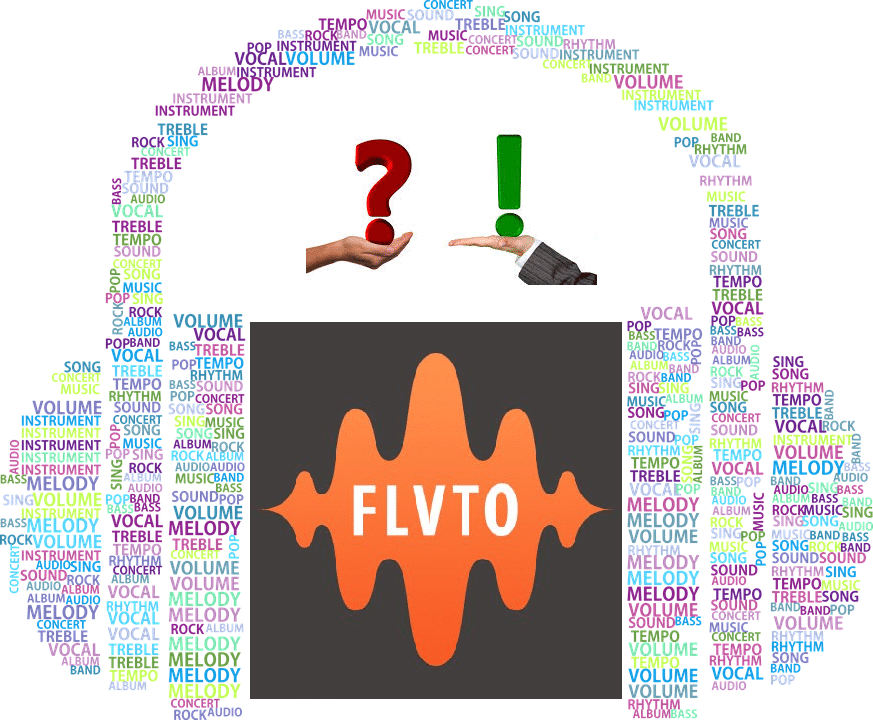Is FLVTO safe?
There are several types of software in the market that can help you download and convert music you love from YouTube and other sources to your devices for use? The FLVTO is software that may promise to help you do that.
The software was developed in Russia by a firm called Hotger way back in 2013 but has grown popular among the USA users. As a free software available online, it has seen the conversion of over 200 million files by over eight million users, making it rank as one of the significant conversion and downloading tools. But the question is, is FLVTO safe for use?
Is FLVTO Safe - Why To Stay Away From It
The truth is that FLVTO is not safe. Its lack of safety has nothing to do with the software, but the bugs that come with it make it unsafe. To start with, downloading the converter alone may bring in viruses to your system. So, check out the video converters we recommend, or our Any Video Converter Ultimate review. To top it off, we also reviewed Handbrake audio video converter.
The software also runs dozens of ads, including a Flvto downloader chrome, while working on it. And when you do not have an Adblock, you get a lot of pop-ups. Most intrusive adverts open you up to harmful, malicious, and questionable websites and data tracking. Clicking on any of the pop-ups may result in the download and installation of applications that you never signed up for and are of no use to you.
The result is that your computer gets infected with viruses, malware, and adware. The adverts, too, are a nuisance; they crowd your screen and slow down your browsing.
Reports have shown that downloading the app into your computer also increases your CPU's power use incredibly.
Upon installation of the software on your device, it lodges itself in your startup menu, and when you go online, the website automatically loads up.
The software also tracks your browsing activities using cookies and web beacons that it installs into your chrome browser, invading your privacy.
The software's reputation is scarred with bad reviews of users who complain of the difficulty in getting quick downloads due to unnecessary adverts and those looking for information on how to uninstall the application from their device. Some users loosely term it as ‘Flvto virus.’
The software has a sticky behavior when loaded into your computer, and installing it requires some credible malware remover.
The software is listed among the potentially unwanted programs and adware category as from 2015. But surprisingly, that has not prompted the websites to make adjustments to rid themselves of the damaging reputation. They have held on to the vice of attaching shareware and freeware, giving it the tag of optional download.
The application is not essential for you to have it loaded onto your computer despite its numerous scathing effects. For your video downloads, here are the video converters we recommend and an article on how to change video format without converting.
Do You Know What Flvto Youtube Downloader Is?
Flvto YouTube downloader is a tool that is meant to help you convert YouTube videos into MP3, MP4, AVI, WMV, FLV, and HTML code, which you can then download into your music players. And although its name 'Flvto YouTube downloader may give the impression that it is best suited to download music from YouTube.
The Mp3 converter Flvto enables you to download music from other sources such as Facebook, Vimeo, Metacafe, and more. Upon downloading the software, you can add it to any of your browser, chrome, Mozilla Firefox, internet explorer, name it.
It works in two ways. You can download music right within their website by pasting a YouTube link of the song of your choice and then clicking on the ‘convert to button.’ And there you have your MP3.
The other option of carrying out a Flvto download is to install the software from their website into your computer. This option produces faster results, and you can download many files at the same time. The best platform to carry out the download is often on windows or a macOS. Once you are done downloading the software, you follow through with a similar process of downloading your music.
There is often the question of whether the act of downloading music is legal. The answer has many sides to it. First is the question of whether the music is copyrighted or not. And secondly, downloading rights are dependent on the laws of the country or state. Therefore you should base your decision to download or not after familiarizing with those two laws.
The age groups of people who are often involved in downloading music are the young, 18-34 years, and by statistics the USA tops the list of active YouTube downloaders.
Nevertheless, downloading music is not an act that has been easy to police the world over. That's beside the fact that it's been continually clear that most of the music that is downloaded from YouTube is mostly copyrighted music.
In most countries' laws, the law is pro the artists, ruling out music downloading as illegal. YouTube, too has made efforts towards curbing some of these YouTube download companies, but there has been very little success, and the existence of sites like Flvto.biz is proof of that. And that leaves the decision to download or not a conscience issue for anyone out there.
Flvto.Biz Virus Can Expose Computers To Questionable Ads
Flvto converter is a software that most people have warmed up to. It can make downloading music from different sources possible by simple clicks, copy, and paste. But the problem is that the software exposes your computer to a lot of harm.
Whether you chose to download the music from their website or upload the software to your computer, it is hard to escape the damage that your computer may suffer. While you are at the website, you will be bombarded by constant pop-up adverts with enticing headlines.
The click ads are among the website's primary source of income, and they have kept at it despite criticism from users online. The ads redirect you to other websites, which further opens you up to a constant flow of adverts.
How Did Adware Install On My Computer?
While using Flvto downloader, there are many instances that unintended applications have downloaded into the user's computer. Most Flvto.biz users have expressed non-intention in downloading different applications that happened on their computers while using the software to download music.
This is what happens. Developers of such applications often use a deceptive tactic, better known as the bundling method. The tactic cheats people into installing the applications into their computers along with other free applications.
The idea behind how the secret installation of these applications happens is shrouded in mystery. And whether the Flvto software company is collaborative in such efforts is a fact that's not been determined. But these crafty developers know that most people don't care much about reading into the details of apps' settings and are careful to hide this information in the advanced or custom settings.
When an adware is installed into your computer, it redirects you to the Flvto .biz website and other promotional sites that make money out of advert clicks when you are online.
Surprisingly most people never even know the signs of proof that malware has installed into their computer. Here is what to look out for:
How to Avoid Installation of Potentially Unwanted Applications?
Having listed the possible damaging effects of the Flvto Mp3 converter to your computer, it is only wise that you would consider not using the software for downloading music. However, should you choose to keep up with the downloader, there are specific measures that you may look out for.
To start with, there are three specific application categories; clean apps, potentially unwanted apps, and malware. Our primary concern is the potentially unwanted apps, also referred to as PUA.
Understand that PUAs are not malware, but instead, they display advertisements, use your computer for crypto mining, or change different functionalities. The good news, however, is that Windows 10 warns you about installing these applications. Below are ways to avoid the installation of potentially unwanted applications on your PC.
Download Applications from Trusted Sources
To avoid installation of PUAs, you must install applications from trusted sources only. Microsoft Store ensures that all applications on the platform are clean and safe. If you must download applications from other sources, you must ensure that the source can be trusted. Note that these PUAs can cause a lot of harm by mining your data and compromising your security.
Update Your Antivirus Program
You must ensure that your PC is running a regularly updated antivirus program. Understand that PUAs keep on evolving to bypass the current antivirus software installed on your PC. On the other hand, your antivirus product gets regular updates to identify and stop potentially unwanted applications.
Use a Modern Browser
Modern browsers come fully equipped with features that help protect you from potentially unwanted applications. The improved Microsoft Edge browser, for example, uses a Defender Smart Screen to warn you about potentially unwanted applications. You can, therefore, decide whether to run the application or not.
Keep Your PC Updated
You must ensure that your PC is kept up-to-date. Most of the regular updates will help improve both security and performance. These regular updates are usually for Windows, applications, and browsers.
Specific Websites to Avoid
Did you know that more than 55% of the planet's population has access to the internet? Yes, the internet includes a lot of great things that we can't live without. However, the internet also contains many dangers that can wreak havoc in your business or home.
Let's take a closer look at some of the websites you should never visit. Understand that the following websites are potentially harmful to your security and privacy.
1. Explicit Websites
More than 78.1 million people visit explicit websites in a single day. You need to proceed with caution when it comes to these explicit websites. Understand that many of these websites have malware that compromises your security and privacy by mining your data.
Plenty of users click on malware on these explicit websites with the hopes of getting more content. It would help if you made it a policy that no one in the office should open any explicit websites.
2. Video Downloading Sites
Are you looking to view that new movie that is not yet available for purchase? Most people wander off to different video downloading sites during such scenarios searching for links to that specific movie. Yes, you could end up watching these movies for free. But at what cost?
Most of the links that you click on these sites are not legitimate. The sole purpose of these links is to infect your PC with viruses and malware. What you need to do is wait for your favorite movie to hit Netflix.
3. Websites with Unrealistic Offers
Have you ever stumbled across those sites that offer you a lot of cool incentives for free? Most of the time, these websites will provide you with free cable television or that new book in PDF format. It would help if you avoided such websites at all costs because they are full of malware.
Always avoid anything that seems too good to be true. Most of the dangerous websites have lots of incentives to lure you in and mine your data.
Successful Removal of Flvto.biz Ads
Although Flvto.biz lets you convert YouTube files to MP3, it puts your PC at risk. And often, the question is ‘Flvto safe and legal?’. Yes, the page itself is not malicious, but it is related to various unverified advertising networks. The increased amount of pop-up ads is usually as a result of Flvto.biz.
Not that the pop-up ads can lead to potentially unwanted apps installation. However, the good news is that we can help you successfully remove Flvto.biz ads from your PC. Well, let's get started so that your device can be free of malware and unwanted ads.
Block Flvto.biz pop-ups notifications
Open your web browser and go to the 'Settings' options. Scroll down to the 'Advanced' option before clicking on 'Privacy and Security.' When you click on the 'Notifications' settings, you will see a detailed list of all the websites allowed to show notifications on your PC. Remove Flvto.biz from the list, and the ads will be disabled temporarily.
Final Verdict
In conclusion, I want to stress even further that the Flvto YouTube converter is not a safe software tool for downloading your music. Nonetheless, the situation is not so damning. If you are a music lover, there are other alternative options that you can use to download your music. Take due diligence to seek out alternative music download software options that are available online. We also reviewed a few video download software's that we believe would offer you better performance in every aspect. Music download tools that don't predispose you to unwanted adverts and viruses.
The HD converter video factory pro is one such software we would highly recommend because it offers superior performance and produces clear audio of any format. Its interface is easy to understand, and you can learn your way around it pretty fast, even when you are not tech-savvy. Its downloading speed is also impressive as you can convert a 3-hour video in 3-5 minutes depending on your internet’s speeds.