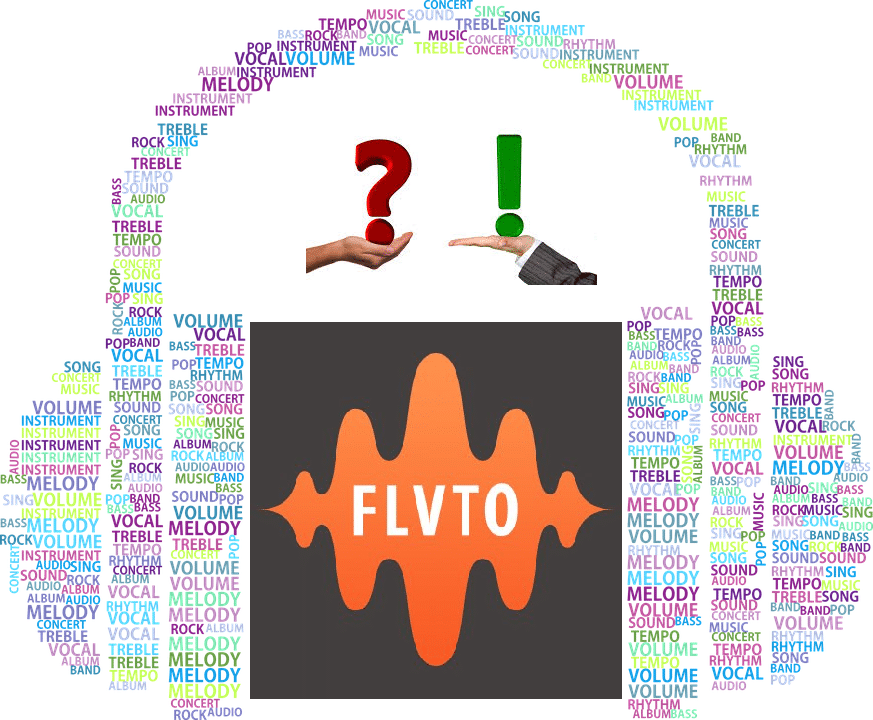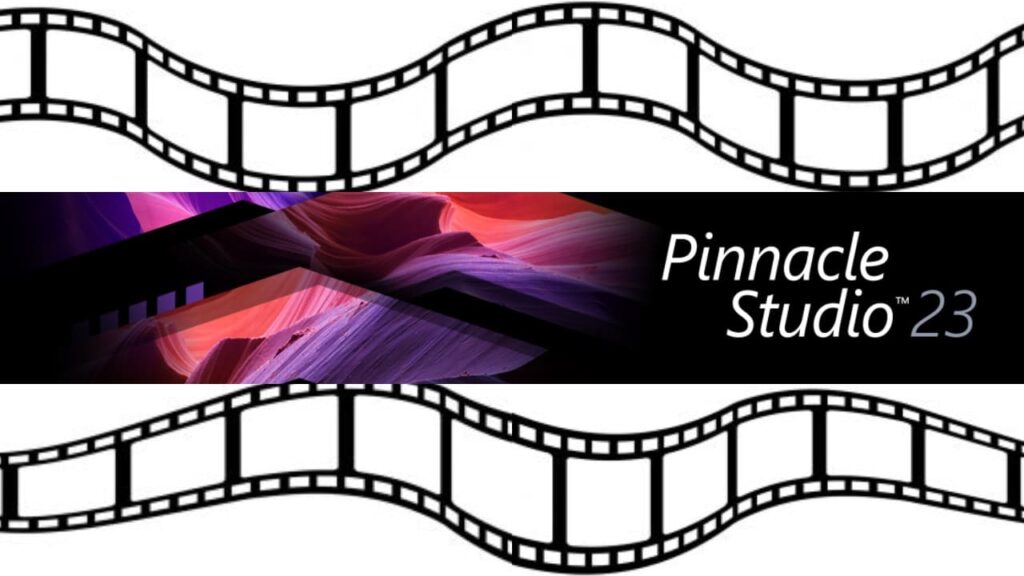- Post author:Digital Software Products
- March 7, 2020
- Guides
A registry cleaner is third-party Windows OS utility software that scans and cleans up the Windows registry, looks for outdated and invalid entries and boosts the system’s performance after eliminating traces of any entries that were once had a purpose but is no longer needed to be kept. Its existence was to aid the older versions of Windows OS to cope with the latest system enhancements. It automatically cleans the registry database without the need for checking each entry one by one.
What is a Registry?
 A registry in Windows is information that keeps track of various information on your computer’s operating system. Things stored in the registry include programs, software, and hardware. Over time, the data gets bloated and has excess data from various programs you’ve had and uninstalled. This can cause your computer slow down since there is a lot of unnecessary information.
A registry in Windows is information that keeps track of various information on your computer’s operating system. Things stored in the registry include programs, software, and hardware. Over time, the data gets bloated and has excess data from various programs you’ve had and uninstalled. This can cause your computer slow down since there is a lot of unnecessary information.
Do I need a Registry Cleaner?
Technically you don’t since there is a registry editor in Windows that allows you to look at the registries. However, the tool is clunky and intuitive for the average user. It is much safer to use a specialized registry cleaner tool to prevent permanently damaging your data and computer.
How Does a Registry Cleaner Work?
But how does this utility software works? It works by finding those invalid and unwanted entries and present those on the screen on a summary form giving you the choice of either letting the software to clear out all the junk files from the registry or you still need some time to choose which one to eliminate and should be kept. Understanding how the Windows Registry and registry cleaner works would help you in sustaining your computer’s performance and so thus its lifespan. Below are the most commonly utilized Registry Cleaner nowadays by which their flexibility and efficiency have been proven for years.
Top Registry Cleaning Tools
1. Wise Registry Cleaner
 Wise Registry Cleaner scans the Windows registry and eliminates any out-of-date items found, to prevent or terminate further performance degeneration and even system failure. The registry is automatically backed up before any cleaning is made, optimizing relevant system settings to stabilize and boost both system and internet speed. This utility software offers a great deal to users and enables individuals who are just new to this field through their video tutorial, Wise Registry Cleaner Review and forums, and online help.
Wise Registry Cleaner scans the Windows registry and eliminates any out-of-date items found, to prevent or terminate further performance degeneration and even system failure. The registry is automatically backed up before any cleaning is made, optimizing relevant system settings to stabilize and boost both system and internet speed. This utility software offers a great deal to users and enables individuals who are just new to this field through their video tutorial, Wise Registry Cleaner Review and forums, and online help.
2. Auslogics Registry Cleaner
Being advertised as “the best tool to safely and effectively clear invalid entries from your Windows registry”, many Auslogics users would agree that it is a great tool for correcting errors caused by a specific registry key that’s preventing a program installing or operating as it should. This is worry-free software because if you’re having difficulties with deciding which to remove permanently and accidentally loses some of the entries you unexpectedly need on the next day, allowing you to restore it using the Rescue Center option.
3. CCleaner
 CCleaner’s registry cleaner examines different types of unused registry entries while giving you the opportunity to make a backup before removing them, presenting you with the details of each error that it now labels as ‘issue’ and corresponding actions you would possibly take. This is a great software equipped with much stronger features you could possibly imagine. The only drawback to this software is that it appears to be having no one-click backup restoration which can create a gap when compared with the other utility programs.
CCleaner’s registry cleaner examines different types of unused registry entries while giving you the opportunity to make a backup before removing them, presenting you with the details of each error that it now labels as ‘issue’ and corresponding actions you would possibly take. This is a great software equipped with much stronger features you could possibly imagine. The only drawback to this software is that it appears to be having no one-click backup restoration which can create a gap when compared with the other utility programs.
4. SlimCleaner Free
With solid maintenance tools as its main feature, SlimCleaner could provide you with detailed search results and comes up with a superb program manager. And though it only has limited filtering options, there’s enough detail to aid you to make a well-weighed decision about what to retain and what to eliminate.
5. Iolo System Mechanic
Iolo System Mechanic is free, but it requires its users to submit an email address in order to access the ‘quick scans’ feature and to receive an activation key to activate the cleanup tools. It’s not a big price to pay for the utility of it, but you will be hit with some annoying emails. Again, it’s ultimately worth it.
You can make use of the free version for basic scanning and cleaning but upgrading for the premium version would give you the access to some of its optimization options. Just like other utility software, you can also restore the database to its previous state with the help of its SafetyNet function though you won’t be notified when an auto backup happens and you’ll end up with no idea where to find it. So start sweeping your storage from time to time to get familiarized with the changes in files.
5. JetClean
JetClean performs deep scans but just like Iolo System Mechanic, it lacks transparency with some details that users may want or need specifically the details about its search results and the function of each registry entry. There are a lot of promises that JetClean offers that could rival any other utility software available on the market but then again, the failure to provide the thorough details would cause doubt and confusion to users.