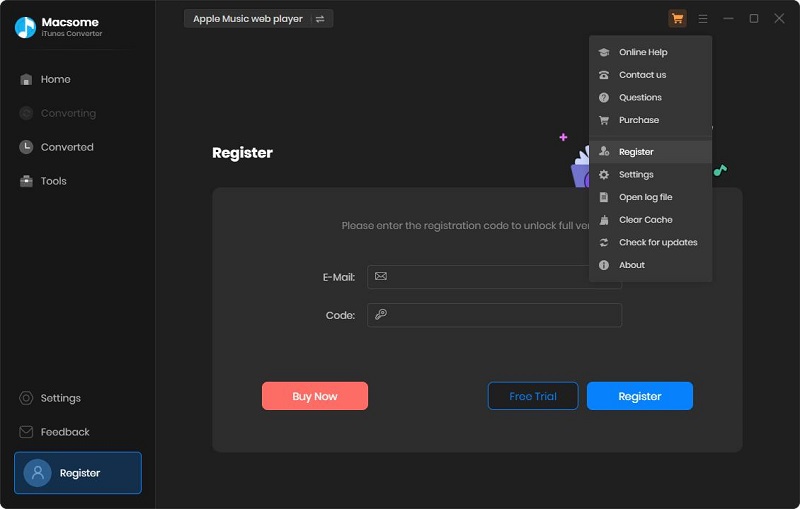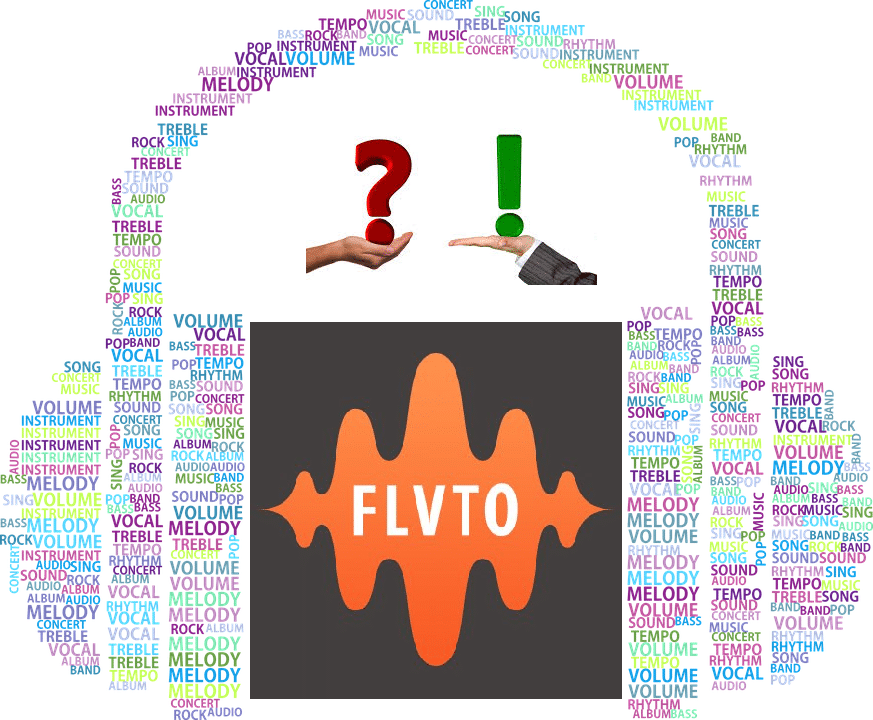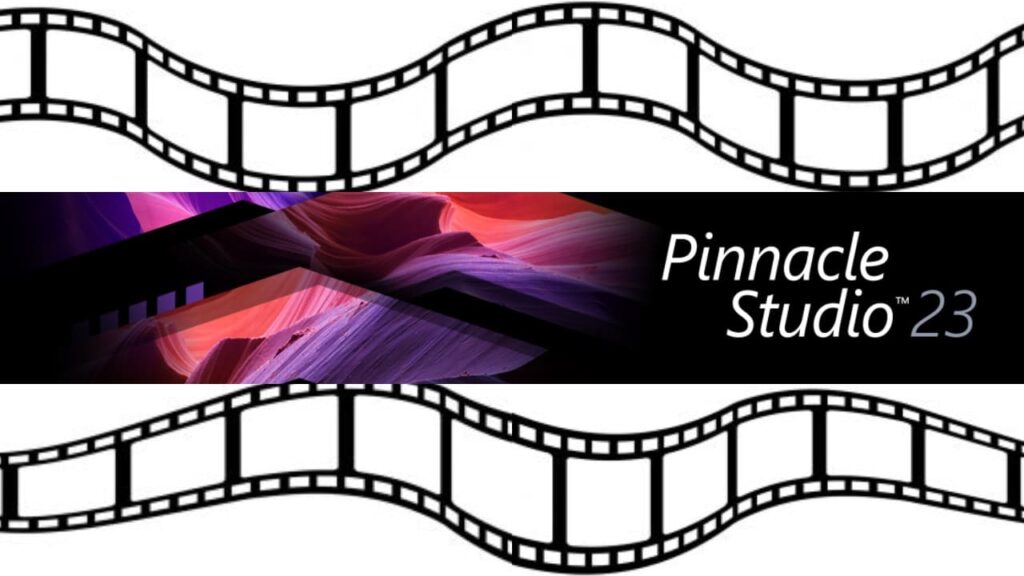- Post author:Digital Software Products
- October 7, 2018
- Uncategorized
People nowadays are so attached to music, either as a part of their meditation pulling out or just ignoring how busy and stressful their days are or just a diversion, something they could make use of in times when people are in search for the right words that could best fit in and defines their true deepest emotion or just needing something to put their attention while passing into something or someone they’ve have wished not to. But what if you’re listening to music that has poor sound quality? Is it still worth it plugging your ear and listening to something you can consider as noise even if it was once your ultimate playlist? I bet the answer is no. That’s why opting for the right app or software would ensure the best quality for a greater music experience.
Introducing the best iTunes converter software for windows vastly used by individuals who seek quality, compatibility, and convenience between music, device, and listener, allowing users to convert a song to a different file format or song files between compressed and uncompressed formats while keeping a copy of the original. This works by converting the file to a different file format as a copy of the original that certainly remains unchanged in the same location. For example, you can save a copy of a compressed song file such as MP3 or AAC in an uncompressed song format (AIFF or WAV) which clearly saves you a lot of space. Talking about its main purpose, let’s tackle some of its features that every converter must have and every user must be aware of.
Ping
A social networking element which is the newest major feature in iTunes that just like other social networking services that enable the user to follow someone whether its an artist you’ve always fantasize or your friends that has the same music taste like yours, giving you the menus of their latest added songs and released albums.
Auto-syncing
This feature offers both the advantage and the disadvantage depending on how you use it or how you know its functionality. It’ll automatically download all content you added to iTunes since the last sync but on the contrary, it’ll remove any or all song on your iPod that isn’t in your iTunes library making it look just like your iTunes library during the process of auto-syncing. But to avoid this from happening, you can just turn off auto sync on its designated mode.
Smart Playlists
iTunes will automatically download or add any new songs that meet or qualify for the specific parameters you set for your playlist and this is what makes it be labeled as “smart” playlist, because of its own sorting or screening characteristic.
Genius
Genius function assembles playlists for you, making it easier for you to find the right music that would fit into your daily mode of music choice. Say for example you search for pop music and after just picking a song, a long list of music in line with your chosen song according to its genre will just be waiting to be played next.
Home Sharing
This feature allows a user to share music across multiple computers on your home network under certain conditions that all the computers must be logged into iTunes under the same account in order for it to work.
Editing songs metadata, converting audio and video files, and sharing with other devices can be done at once with the help of a good iTunes converter, making it simpler for the user to multitask. Having the wants for finding more features? Ondesoft iTunes Converter for Windows Review is a great place to stopover and get ready to be amused by the numerous traits being presented in order to distinguish a good and reliable iTunes converter. As it’s highly recommended to look for customers’ reviews and investigate and clearly understand the gains, obtaining other people’s ideas based on their experiences from certain applications or software is always a great bit of help especially for beginners.