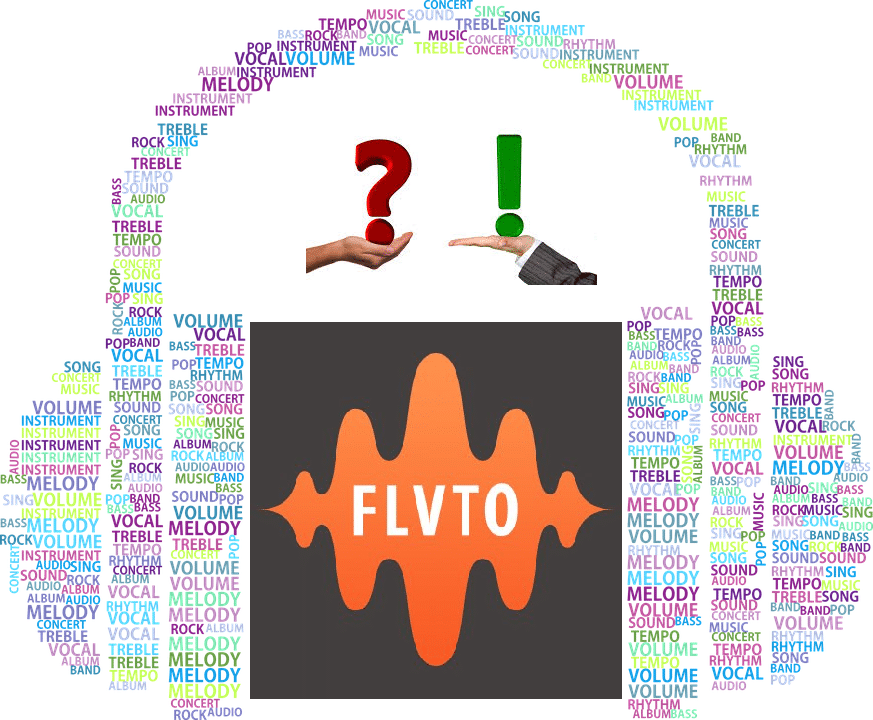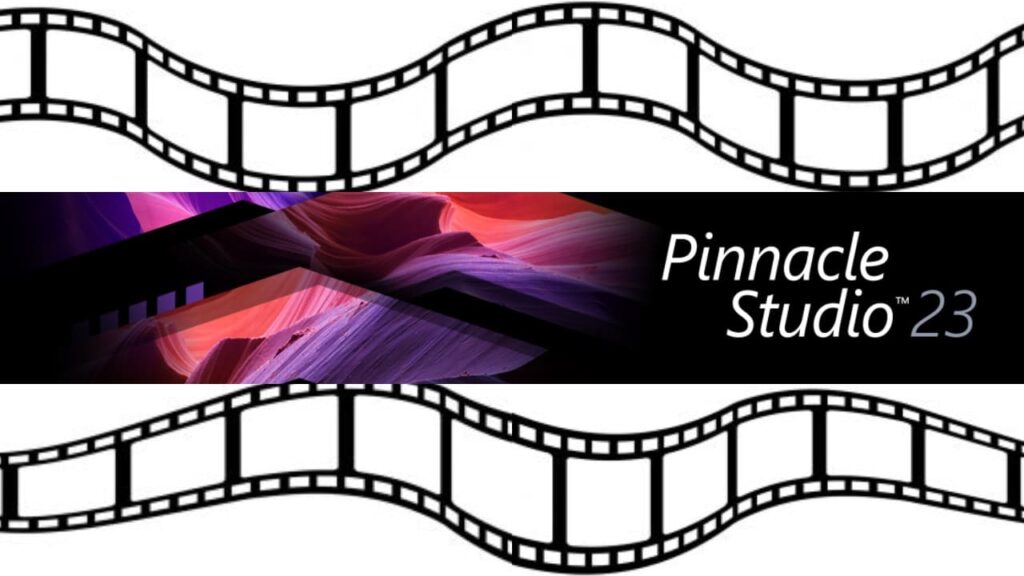- Post author:Digital Software Products
- November 7, 2018
- Audio & Video
Introduction
When it comes to animation software, the choices are plentiful, but most are not for beginners. However, we’ve recently been asked for a Marionette Studio Review. Marionette Studio is an animation software, but unlike others, the claim is it’s easier to use and can be used directly via a web browser. It is sold as an online software as a service (SAAS), similar to perhaps subscribing to Gmail, Dropbox, etc. where you pay an amount each month or year. However, with their regular updates and constant new features it’s well worth the price.
The major selling point apart from it allowing the building of animation via an easy to understand interface is that all the processing is done offsite. What that means is the software does not rely on how good your computer is regarding graphics or processor performance.
We have over the years reviewed our share of good animation apps, so we’re eager to dive into this one. The only problem was that unlike the other apps we’ve discussed in the past, the MarionetteStudio review would require us spending money on a subscription. The free trial takes us only so far. Since we are not 2D animators or indie game developers, there was a little bit of decision making needed. Though in the end, you guys voted and we reviewed it!
How good is Marionette Studio? Well, that’s the question you guys have been asking us, and so we’ve set out to answer just that and throw in a few extras too!

Key Features
Marionette Studio is one of the very few 2D animation software we’ve come across that’s exclusively available online. You don’t need to download the software or install a client on the computer. However, that’s just the tip of the iceberg as we soon found out. If you ever wondered how to make 2D animation or was in search of a non-technical approach, then the after-mentioned features should impress you greatly.
Insanely Simple to Use
The creators of the MarionetteStudio claim that anyone can use the software to create animations in minutes and they aren’t kidding. Once we logged in, the interface that greeted us looked like the early version of Adobe Flash. It was simple, easy to understand yet had all the modern animation features you’d expect from an excellent piece software. Within an hour of using it, we were able to start diving into serious animation. That’s how simple it was.

Automated Animation
All 2D animation software we have used over the years requires that you make sure that every step during the animation process is accounted for or it will not work. However, Marionette Studio, allows animators to skip going through each step by filling the blanks.
For instance, if you were to animate a person walking from point ‘A’ to point ‘B,’ you’ll need to animate every step taken by the right and left leg. Though if you’re using Marionette Studio, all you need is to define both points and the software fills in the legwork!
The ability to fill in the blanks to so speak speeds up the animation process. For indie game creators that means shortening the time it takes from development to sales.
Marionette Studio Can be Used from Anywhere
Marionette Studio does not bind you to a computer, laptop or tablet computer. Once you have an account, just log-in just as you would with an email account, and start animating from any computer.
All the work you’ve saved is also available. It is an excellent feature for many animators and game developers who work from more than one location on the same project.

Export Animation Files in Different Formats
Even what is considered by the creative industry as the best animation software has its limitations regarding supported file formats. The good news is that Marionette Studio’s shortcomings aren’t its support for exportable file formats.
Animators can choose to export their creations in various HD formats as well as SD formats. Indie developers will find that Marionette Studio is integrated with leading game engines like Pixi.js, Unity, Sparrow, Starling, Cocos2d/Cocos2d-x, Kiwi and Easel.js game engines.
Easy integration saves a lot of time which would otherwise be spent on trying to convert the animated files into different formats. Plus, it gives game developers the ability to quickly test out a new series of animations and work out the kinks before moving on to other parts of the project.
Animation files can also be saved for the web. As a matter of fact, you can even share the animation directly to your Facebook, Twitter or any other social media account. Our experience with sharing files on social media was straightforward, and it made us wonder if this was the reason why we saw so much animated content as of late!
Animation Effects
When we decided to go through and do a full Marionette Studio Review, it was not clear if this was a full-featured 2D animation maker. However, we are happy to report that a lot of the useful bells and whistles that are in higher-end more expensive animation software can be found here.
The motion blur and pixel art, post-production effects are some of the best and easiest to use. It not only gives you more creative and artistic control over the animation but makes it look modern. After all, even indie games need to have great graphics nowadays. Motion blur is a must have, and without it, most people will not even notice the game.
Inverse Kinematics (IK)
Many 2D animation programs don’t have inverse kinematics, and so we were caught off guard with this feature available on Marionette Studio. It is by far one of the best, most useful features for any 2D animator.
Now for those who don’t know inverse kinematics is very important to game programming and animation. It makes it easier to connect all the game characters to their physical environment. For instance, the feet of each character should touch the ground.
While more advanced animation software allows animators to define the kinematic chain here, the program does all the heavy lifting for the animator. We animated a character and found that the forward kinematic motion was spot on and that didn’t require much effort on our part either. If you want to give the character a more realistic walk or stance, Marionette Studio’s IK feature certainly makes it a lot easier than we’ve ever seen before.
If you want to learn how to animate a video in 2D then Marionette Studio will ensure that you hit the ground running. However, no Marionette Studio Review, at least for us is complete without running through a set of pros and cons. Everything has its pros and cons but knowing them will help you decide if this is the right software for you.
Pros
Easily use artwork from other third-party software
You can export artwork from an extensive list of third-party software. So, instead of trying to learn a new piece of software to export artwork just do what you’ve always done. Though not all third-party software is supported so make sure to check first before you fully commit to animating an entire scene.
Very Simple UI
We are not professional animators, after all, if we were, we wouldn’t be doing a Marionette Studio Review! So, coming to the point, well we were able to start animating in a number of minutes.
The UI is so simple and intuitive that you don’t need to have any prior animation skills to start animating. You can create artwork in programs like Inkscape or Illustrator and then export them to Marionette Studio. Most animations can be accomplished it is a matter of a few clicks.
Work from Anywhere
You can work on your animation from any computer or tablet PC. Though for this Marionette Studio review we didn’t try using it from or iPad but we are pretty sure that it should work fine via the Safari browser too.
We are not aware of any other computer animation software that has this cloud-like feature. Though we have a feeling that with the success of Marionette Studio there will be others, perhaps even better.
Affordable for an Indie Developer or a Curios Individual
Good animation apps are pretty hard to come by, and so you’d expect that Marionette Studio would be expensive. On the contrary, it is highly affordable. When you compare it with the prices of some other animation software, this one is priced well.
The other great thing is you don’t need to commit forever. If you just need it for a month, pay for only one month, complete your project and then unsubscribe. This type of flexibility is also great for freelance animators and game developers who are not always working on projects.
Free Trial Revels A lot
Not sure if Marionette Studio is right for you, then free trial gives you unrestricted access. Users have access to all the features needed but for a limited time only.
We like software with free trials because it allows us to get a complete understanding of how good it is during our review before we can say if it worth the money. Obviously, more frequent users should subscribe as the free trial is sort and limited by nevertheless it sets you up for what to expect.
Cons
Fewer Options Compared to Full Blown top animation software
Even though Marionette Studio is an easy animation software, it does not compare to a full-blown, professional level animation software. In a bid to make things easy the company behind the software has opted to keep only the most used features. In doing so, they may have turned off professional animators in favor or newbie animators.
It is important to mention here is that Marinette Studio’s target market is indie developers mainly. So, it is no secret that they want to keep things as simple, and as straight as possible for everyone.
Minor Glitches Experienced
If you’re on a slow internet connection, then Marionette Studio may not be for you. Our Marionette Studio Review was done on a 20MB/sec connection which is pretty fast. But even then, as the complexity of our animation project grew it began to slow down. We could notice stutters.
While the stutters wasn’t a deal breaker, we are assuming that on slower connections the problem will be amplified. That said with a fair majority of professionals have a 5 MB/sec connection or more across the world so speed shouldn’t be an issue. We also expect that future updates to the platform should rectify the issue.
Pricing & Trials
Marionette Studio has kept the pricing structure straightforward.
Starter: This is $7 a month and billed annually. Though users can unsubscribe at any time. It gives subscribers access to most features but not all. For example, you’re limited as to what formats animated videos could be exported.
Pro: The Pro subscription is $23 a month and billed annually. Subscribes can choose to opt out when they want. However, this subscription gives users access to all the features.
Final Verdict
Whether you want an easy to use cartoon animation software for animated political satire gigs on the side or are developing a game during your free time, Marionette Studio is worth considering. It is not by any measure the best 2D animation software on the planet. However, it is one of the few we’ve reviewed that offers an excellent balance between features and user-friendliness.
Everything from the UI to the tooltips makes using Marionette Studio a breeze. Interestingly, you don’t need to have animation software experience to use it. We used it, and so did many of our non-tech brethren. What stood out was the fact that this type of power and flexibility is rare in the software development world and since it is packaged as a software as a service we are sure it will continue to be improved.
Our Marionette Studio Review’s final verdict is that it is worth it! If you are an animator who is just starting out this is the best choice out there. Though it is not for gurus or those working on professional animation projects.